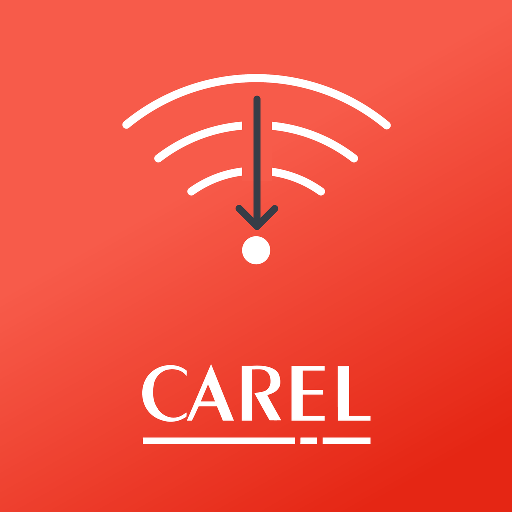Gate Control PRO
Gioca su PC con BlueStacks: la piattaforma di gioco Android, considerata affidabile da oltre 500 milioni di giocatori.
Pagina modificata il: 10 dicembre 2019
Play Gate Control PRO on PC
The application can be used to control the Gate Control PRO devices produced by T.E.L.L. Software Hungaria Kft. The Gate Control Pro is an internet based remote control for electric gates and barriers. The application connects to the mentioned device over the Internet, therefore it generates data traffic during use!
Key features:
• Selectve control of two gates with a single Gate Control Pro device
• Sends SMS and/or Push notification if the gate fails to open or close
• Widget support
• Supports 2 Onvif IP cameras per Gate Control Pro device, displays online image according to the user’s permissions
• Remote programming with administrator and superadministrator permissions
• Receives Push notifications from the Gate Control Pro device (doorbell, technical error, gate position limit error)
• Event logs
• Configurable user interface (themes, icons)
• Multilingual user interface
Application area:
• Electric gates, garage doors, barriers
• Parking garages, multi-storey car parks
• Residential parks
• Other controls
For more information about the Gate Control Pro device please visit our website:
http://www.tell.hu/en/products
Gioca Gate Control PRO su PC. È facile iniziare.
-
Scarica e installa BlueStacks sul tuo PC
-
Completa l'accesso a Google per accedere al Play Store o eseguilo in un secondo momento
-
Cerca Gate Control PRO nella barra di ricerca nell'angolo in alto a destra
-
Fai clic per installare Gate Control PRO dai risultati della ricerca
-
Completa l'accesso a Google (se hai saltato il passaggio 2) per installare Gate Control PRO
-
Fai clic sull'icona Gate Control PRO nella schermata principale per iniziare a giocare