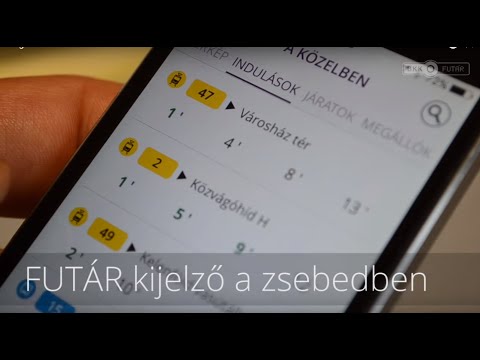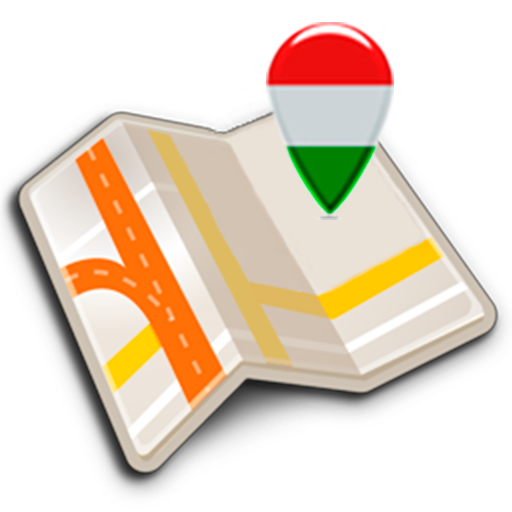BKK FUTÁR
Spiele auf dem PC mit BlueStacks - der Android-Gaming-Plattform, der über 500 Millionen Spieler vertrauen.
Seite geändert am: 21. Dezember 2019
Play BKK FUTÁR on PC
All operating buses, trams and trolleybuses are displayed on the map.
On nearby departures screen we collected departing routes from stops in the area, which will start in the near future.
By clicking on a stop on the map, real-time upcoming departure times and the full timetable for that stop is shown.
You can mark a place or a stop as favourite to be able to access it more quickly.
MOL Bubi bicycle rental stations and ticket vending locations area also shown on the map.
Spiele BKK FUTÁR auf dem PC. Der Einstieg ist einfach.
-
Lade BlueStacks herunter und installiere es auf deinem PC
-
Schließe die Google-Anmeldung ab, um auf den Play Store zuzugreifen, oder mache es später
-
Suche in der Suchleiste oben rechts nach BKK FUTÁR
-
Klicke hier, um BKK FUTÁR aus den Suchergebnissen zu installieren
-
Schließe die Google-Anmeldung ab (wenn du Schritt 2 übersprungen hast), um BKK FUTÁR zu installieren.
-
Klicke auf dem Startbildschirm auf das BKK FUTÁR Symbol, um mit dem Spielen zu beginnen