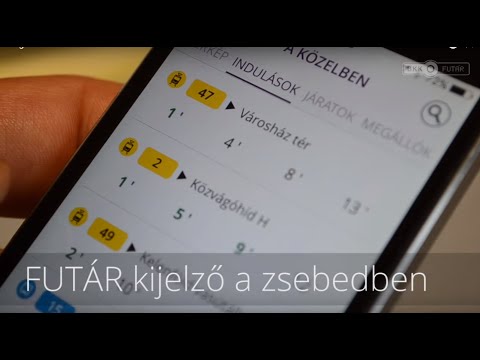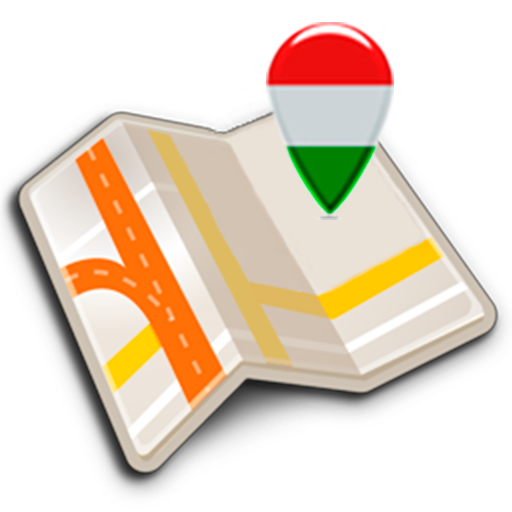BKK FUTÁR
Play on PC with BlueStacks – the Android Gaming Platform, trusted by 500M+ gamers.
Page Modified on: December 21, 2019
Play BKK FUTÁR on PC
All operating buses, trams and trolleybuses are displayed on the map.
On nearby departures screen we collected departing routes from stops in the area, which will start in the near future.
By clicking on a stop on the map, real-time upcoming departure times and the full timetable for that stop is shown.
You can mark a place or a stop as favourite to be able to access it more quickly.
MOL Bubi bicycle rental stations and ticket vending locations area also shown on the map.
Play BKK FUTÁR on PC. It’s easy to get started.
-
Download and install BlueStacks on your PC
-
Complete Google sign-in to access the Play Store, or do it later
-
Look for BKK FUTÁR in the search bar at the top right corner
-
Click to install BKK FUTÁR from the search results
-
Complete Google sign-in (if you skipped step 2) to install BKK FUTÁR
-
Click the BKK FUTÁR icon on the home screen to start playing