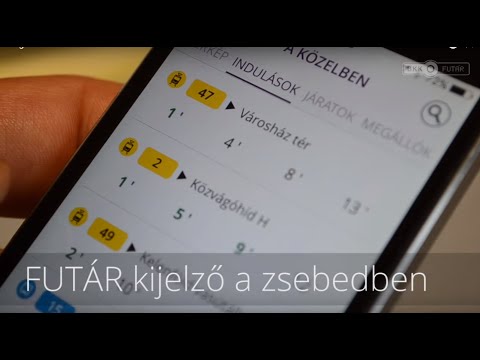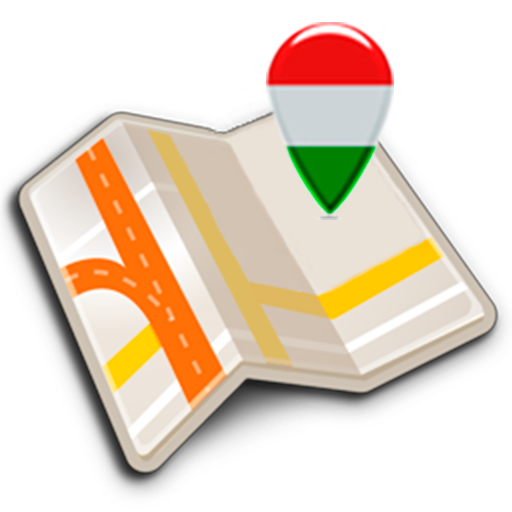BKK FUTÁR
Jouez sur PC avec BlueStacks - la plate-forme de jeu Android, approuvée par + 500M de joueurs.
Page Modifiée le: 21 décembre 2019
Play BKK FUTÁR on PC
All operating buses, trams and trolleybuses are displayed on the map.
On nearby departures screen we collected departing routes from stops in the area, which will start in the near future.
By clicking on a stop on the map, real-time upcoming departure times and the full timetable for that stop is shown.
You can mark a place or a stop as favourite to be able to access it more quickly.
MOL Bubi bicycle rental stations and ticket vending locations area also shown on the map.
Jouez à BKK FUTÁR sur PC. C'est facile de commencer.
-
Téléchargez et installez BlueStacks sur votre PC
-
Connectez-vous à Google pour accéder au Play Store ou faites-le plus tard
-
Recherchez BKK FUTÁR dans la barre de recherche dans le coin supérieur droit
-
Cliquez pour installer BKK FUTÁR à partir des résultats de la recherche
-
Connectez-vous à Google (si vous avez ignoré l'étape 2) pour installer BKK FUTÁR
-
Cliquez sur l'icône BKK FUTÁR sur l'écran d'accueil pour commencer à jouer