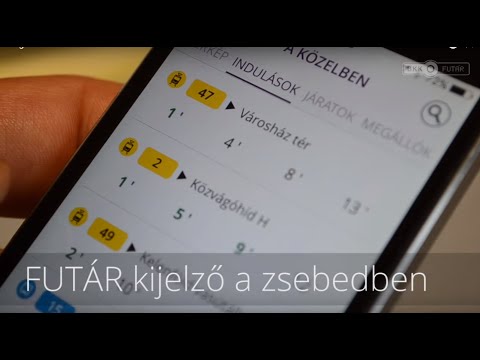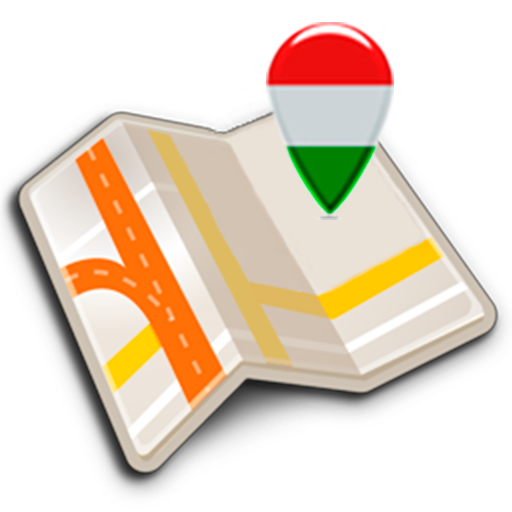このページには広告が含まれます

BKK FUTÁR
地図&ナビ | BKK Budapesti Közlekedési Központ
BlueStacksを使ってPCでプレイ - 5憶以上のユーザーが愛用している高機能Androidゲーミングプラットフォーム
Play BKK FUTÁR on PC
Download the application for planning your journey using BKK’s public transport services. Search is also available for barrier-free access for customers with reduced mobility.
All operating buses, trams and trolleybuses are displayed on the map.
On nearby departures screen we collected departing routes from stops in the area, which will start in the near future.
By clicking on a stop on the map, real-time upcoming departure times and the full timetable for that stop is shown.
You can mark a place or a stop as favourite to be able to access it more quickly.
MOL Bubi bicycle rental stations and ticket vending locations area also shown on the map.
All operating buses, trams and trolleybuses are displayed on the map.
On nearby departures screen we collected departing routes from stops in the area, which will start in the near future.
By clicking on a stop on the map, real-time upcoming departure times and the full timetable for that stop is shown.
You can mark a place or a stop as favourite to be able to access it more quickly.
MOL Bubi bicycle rental stations and ticket vending locations area also shown on the map.
BKK FUTÁRをPCでプレイ
-
BlueStacksをダウンロードしてPCにインストールします。
-
GoogleにサインインしてGoogle Play ストアにアクセスします。(こちらの操作は後で行っても問題ありません)
-
右上の検索バーにBKK FUTÁRを入力して検索します。
-
クリックして検索結果からBKK FUTÁRをインストールします。
-
Googleサインインを完了してBKK FUTÁRをインストールします。※手順2を飛ばしていた場合
-
ホーム画面にてBKK FUTÁRのアイコンをクリックしてアプリを起動します。