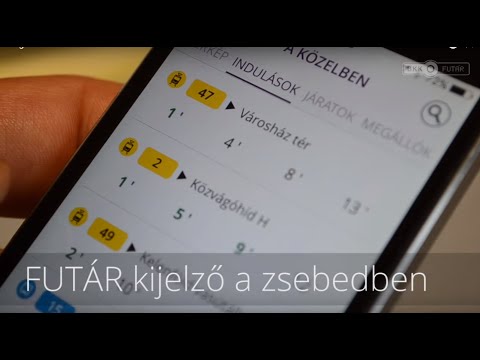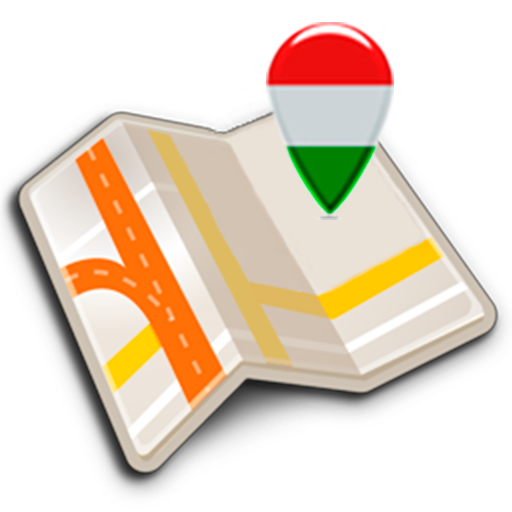BKK FUTÁR
Graj na PC z BlueStacks – Platforma gamingowa Android, która uzyskała zaufanie ponad 500 milionów graczy!
Strona zmodyfikowana w dniu: 21 grudnia 2019
Play BKK FUTÁR on PC
All operating buses, trams and trolleybuses are displayed on the map.
On nearby departures screen we collected departing routes from stops in the area, which will start in the near future.
By clicking on a stop on the map, real-time upcoming departure times and the full timetable for that stop is shown.
You can mark a place or a stop as favourite to be able to access it more quickly.
MOL Bubi bicycle rental stations and ticket vending locations area also shown on the map.
Zagraj w BKK FUTÁR na PC. To takie proste.
-
Pobierz i zainstaluj BlueStacks na PC
-
Zakończ pomyślnie ustawienie Google, aby otrzymać dostęp do sklepu Play, albo zrób to później.
-
Wyszukaj BKK FUTÁR w pasku wyszukiwania w prawym górnym rogu.
-
Kliknij, aby zainstalować BKK FUTÁR z wyników wyszukiwania
-
Ukończ pomyślnie rejestrację Google (jeśli krok 2 został pominięty) aby zainstalować BKK FUTÁR
-
Klinij w ikonę BKK FUTÁR na ekranie startowym, aby zacząć grę