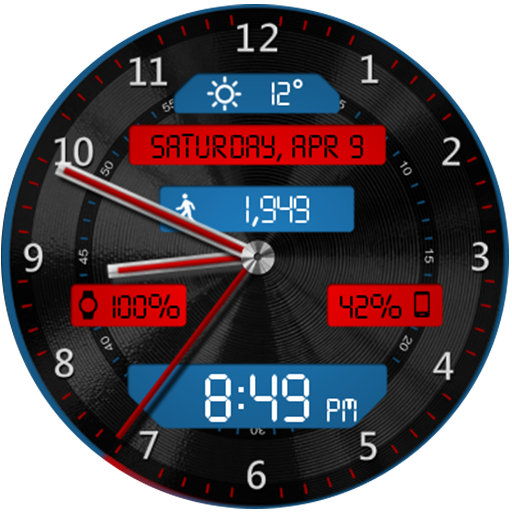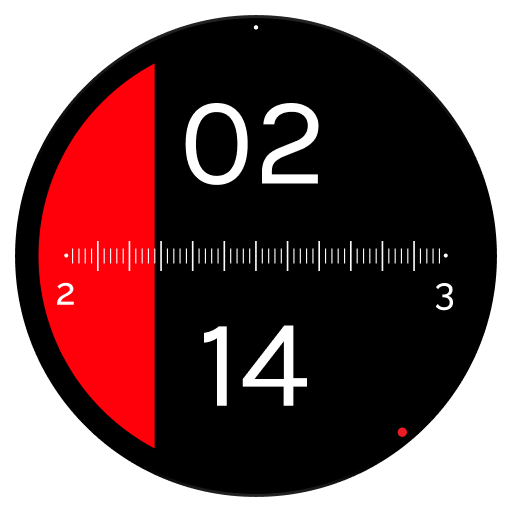HuskyDEV Active Weather Watch
500M + oyuncunun güvendiği Android Oyun Platformu, BlueStacks ile PC'de oynayın.
Sayfa Değiştirilme tarihi: 6 Haziran 2016
Play HuskyDEV Active Weather Watch on PC
Cute and nice looking animations, Custom background for every weather.
HuskyDEV Active Weather Watch Face includes:
★ Background color is changing according to current weather
★ Animations of clouds, boat and hot air balloon
★ Daily weather including sunset, sunrise time, wind speed, highest and lowest day temperature
★ Weather forecast for next days
★ Indicator for watch battery with detailed info
★ Indicator for weather with detailed info
★ Indicator for steps, with detailed Google Fit data for current day
★ Day and night mode changing by sunrise and sunset according to local weather forecast
Configuration contains:
★ Multiple colors for time text
★ Time and date format according to phone settings (12/24)
★ Enable animations in interactive mode
★ Keep watch screen awake interval
★ Ability to have grayscale background in ambient mode for OLED displays
★ Weather update interval
★ Customizable temperature units
★ Customizable wind speed units
★ Information about last weather update
The HuskyDEV Active Weather Watch works great with squared and round watches.
Make sure your watch has the Android Wear System 5.0 or higher version.
Compatible with:
✔ Moto 360
✔ LG G Watch R
✔ LG G Watch
✔ Sony Smartwatch 3
✔ Samsung Gear Live
✔ Asus ZenWatch
✔ LG Watch Urbane
✔ Huawei Watch W1
✔ TAG Heuer Connected
For using Google Fit data in Active Weather Watch Face, you must confirm dialog on start, that application can read data from your phone.
Common synchronization problem solution:
If the Application does not appear on your watch please do the following:
- uninstall the face application from phone
- disconnect watch from phone
- restart watch
- connect watch and phone again
- install Active Weather Watch Face once again
Application using
- weather data from http://openweathermap.org/ or http://www.yr.no/
HuskyDEV Active Weather Watch oyununu PC'de oyna. Başlamak çok kolay.
-
BlueStacks'i PC'nize İndirin ve Yükleyin
-
Play Store'a erişmek için Google girişi yapın ya da daha sonraya bırakın.
-
Sağ üst köşeye HuskyDEV Active Weather Watch yazarak arayın.
-
HuskyDEV Active Weather Watch uygulamasını arama sonuçlarından indirmek için tıklayın.
-
(iEğer Adım 2'yi atladıysanız) HuskyDEV Active Weather Watch uygulamasını yüklemek için Google'a giriş yapın.
-
Oynatmaya başlatmak için ekrandaki HuskyDEV Active Weather Watch ikonuna tıklayın.