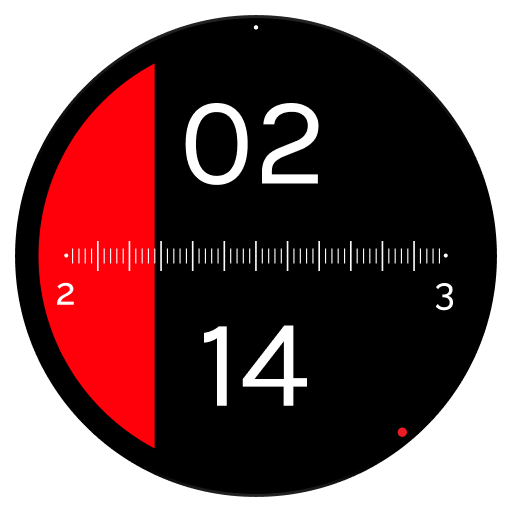HuskyDEV Active Weather Watch
个性化 | HuskyDev
在電腦上使用BlueStacks –受到5億以上的遊戲玩家所信任的Android遊戲平台。
Play HuskyDEV Active Weather Watch on PC
HuskyDEV Active Weather Watch Face for Android Wear 5+.
Cute and nice looking animations, Custom background for every weather.
HuskyDEV Active Weather Watch Face includes:
★ Background color is changing according to current weather
★ Animations of clouds, boat and hot air balloon
★ Daily weather including sunset, sunrise time, wind speed, highest and lowest day temperature
★ Weather forecast for next days
★ Indicator for watch battery with detailed info
★ Indicator for weather with detailed info
★ Indicator for steps, with detailed Google Fit data for current day
★ Day and night mode changing by sunrise and sunset according to local weather forecast
Configuration contains:
★ Multiple colors for time text
★ Time and date format according to phone settings (12/24)
★ Enable animations in interactive mode
★ Keep watch screen awake interval
★ Ability to have grayscale background in ambient mode for OLED displays
★ Weather update interval
★ Customizable temperature units
★ Customizable wind speed units
★ Information about last weather update
The HuskyDEV Active Weather Watch works great with squared and round watches.
Make sure your watch has the Android Wear System 5.0 or higher version.
Compatible with:
✔ Moto 360
✔ LG G Watch R
✔ LG G Watch
✔ Sony Smartwatch 3
✔ Samsung Gear Live
✔ Asus ZenWatch
✔ LG Watch Urbane
✔ Huawei Watch W1
✔ TAG Heuer Connected
For using Google Fit data in Active Weather Watch Face, you must confirm dialog on start, that application can read data from your phone.
Common synchronization problem solution:
If the Application does not appear on your watch please do the following:
- uninstall the face application from phone
- disconnect watch from phone
- restart watch
- connect watch and phone again
- install Active Weather Watch Face once again
Application using
- weather data from http://openweathermap.org/ or http://www.yr.no/
Cute and nice looking animations, Custom background for every weather.
HuskyDEV Active Weather Watch Face includes:
★ Background color is changing according to current weather
★ Animations of clouds, boat and hot air balloon
★ Daily weather including sunset, sunrise time, wind speed, highest and lowest day temperature
★ Weather forecast for next days
★ Indicator for watch battery with detailed info
★ Indicator for weather with detailed info
★ Indicator for steps, with detailed Google Fit data for current day
★ Day and night mode changing by sunrise and sunset according to local weather forecast
Configuration contains:
★ Multiple colors for time text
★ Time and date format according to phone settings (12/24)
★ Enable animations in interactive mode
★ Keep watch screen awake interval
★ Ability to have grayscale background in ambient mode for OLED displays
★ Weather update interval
★ Customizable temperature units
★ Customizable wind speed units
★ Information about last weather update
The HuskyDEV Active Weather Watch works great with squared and round watches.
Make sure your watch has the Android Wear System 5.0 or higher version.
Compatible with:
✔ Moto 360
✔ LG G Watch R
✔ LG G Watch
✔ Sony Smartwatch 3
✔ Samsung Gear Live
✔ Asus ZenWatch
✔ LG Watch Urbane
✔ Huawei Watch W1
✔ TAG Heuer Connected
For using Google Fit data in Active Weather Watch Face, you must confirm dialog on start, that application can read data from your phone.
Common synchronization problem solution:
If the Application does not appear on your watch please do the following:
- uninstall the face application from phone
- disconnect watch from phone
- restart watch
- connect watch and phone again
- install Active Weather Watch Face once again
Application using
- weather data from http://openweathermap.org/ or http://www.yr.no/
在電腦上遊玩HuskyDEV Active Weather Watch . 輕易上手.
-
在您的電腦上下載並安裝BlueStacks
-
完成Google登入後即可訪問Play商店,或等你需要訪問Play商店十再登入
-
在右上角的搜索欄中尋找 HuskyDEV Active Weather Watch
-
點擊以從搜索結果中安裝 HuskyDEV Active Weather Watch
-
完成Google登入(如果您跳過了步驟2),以安裝 HuskyDEV Active Weather Watch
-
在首頁畫面中點擊 HuskyDEV Active Weather Watch 圖標來啟動遊戲