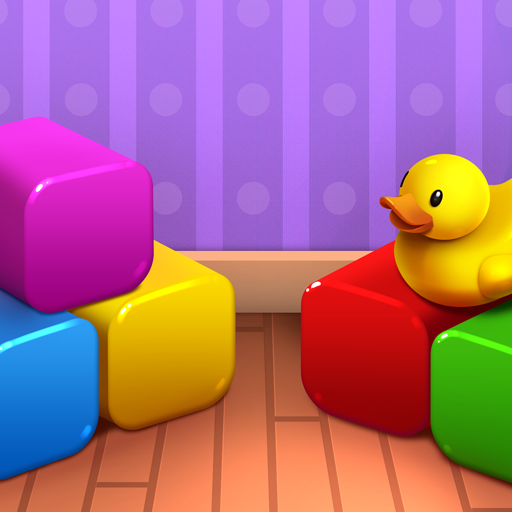このページには広告が含まれます

Crazy Block Puzzle
ミニゲーム | 3d city racing 2018
BlueStacksを使ってPCでプレイ - 5憶以上のユーザーが愛用している高機能Androidゲーミングプラットフォーム
Play Crazy Block Puzzle on PC
Tetris, simple, fun and classic!
How to play:
Mode 1 gameplay:
Drag the colored squares to fit them all into the grid. Fill horizontal lines and vertical line elimination, eliminate as many lines as possible to get high score.
Mode 2 gameplay:
Drag the colored squares to fill the grid around the star, then release the star to succeed.
For endless fun and killing time, let's play this puzzle game together!
How to play:
Mode 1 gameplay:
Drag the colored squares to fit them all into the grid. Fill horizontal lines and vertical line elimination, eliminate as many lines as possible to get high score.
Mode 2 gameplay:
Drag the colored squares to fill the grid around the star, then release the star to succeed.
For endless fun and killing time, let's play this puzzle game together!
Crazy Block PuzzleをPCでプレイ
-
BlueStacksをダウンロードしてPCにインストールします。
-
GoogleにサインインしてGoogle Play ストアにアクセスします。(こちらの操作は後で行っても問題ありません)
-
右上の検索バーにCrazy Block Puzzleを入力して検索します。
-
クリックして検索結果からCrazy Block Puzzleをインストールします。
-
Googleサインインを完了してCrazy Block Puzzleをインストールします。※手順2を飛ばしていた場合
-
ホーム画面にてCrazy Block Puzzleのアイコンをクリックしてアプリを起動します。