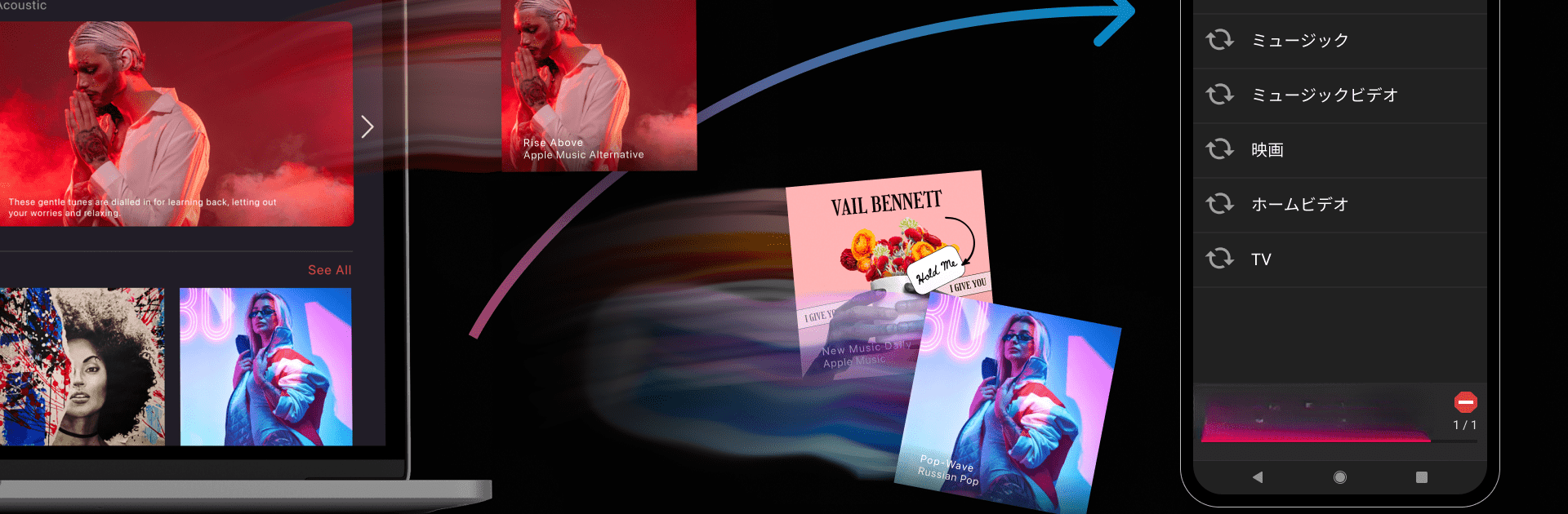

iSyncr: iTunes กับ Android
เล่นบน PC ผ่าน BlueStacks - Android Gaming Platform ที่ได้รับความไว้วางใจจากเกมเมอร์ 500 ล้านคนทั่วโลก
Page Modified on: Feb 15, 2024
Run iSyncr: iTunes to Android on PC or Mac
Get freedom from your phone’s obvious limitations. Use iSyncr: iTunes to Android, made by JRT Studio Music Players, a Music & Audio app on your PC or Mac with BlueStacks, and level up your experience.
About the App
iSyncr: iTunes to Android, brought to you by JRT Studio Music Players, is your go-to app for syncing music effortlessly. Say goodbye to the hassle of transferring iTunes playlists, music, podcasts, and even videos to your Android device. Expect smooth integration with your existing iTunes library, while enjoying song details like album art, ratings, and play counts on the go.
App Features
Music Transfer Made Easy
– Sync your entire iTunes library from PC or Mac to Android.
– Works with both USB/MTP and WiFi synchronizations.
Detailed Song Syncing
– Transfers song information: album art, ratings, play count, and more.
– Automatically notifies you of any DRM content that can’t be transferred.
Storage Flexibility
– Choose between syncing to internal or SD card storage.
Requires iSyncr Desktop
– Needs iSyncr Desktop (free) on your computer to connect with iTunes.
Limitations and Options
– Free version supports 100 songs per playlist; upgrade for unlimited syncing!
For a seamless experience on larger screens, consider running it with BlueStacks.
Switch to BlueStacks and make the most of your apps on your PC or Mac.
เล่น iSyncr: iTunes กับ Android บน PC ได้ง่ายกว่า
-
ดาวน์โหลดและติดตั้ง BlueStacks บน PC ของคุณ
-
ลงชื่อเข้าใช้แอคเคาท์ Google เพื่อเข้าสู่ Play Store หรือทำในภายหลัง
-
ค้นหา iSyncr: iTunes กับ Android ในช่องค้นหาด้านขวาบนของโปรแกรม
-
คลิกเพื่อติดตั้ง iSyncr: iTunes กับ Android จากผลการค้นหา
-
ลงชื่อเข้าใช้บัญชี Google Account (หากยังไม่ได้ทำในขั้นที่ 2) เพื่อติดตั้ง iSyncr: iTunes กับ Android
-
คลิกที่ไอคอน iSyncr: iTunes กับ Android ในหน้าจอเพื่อเริ่มเล่น



