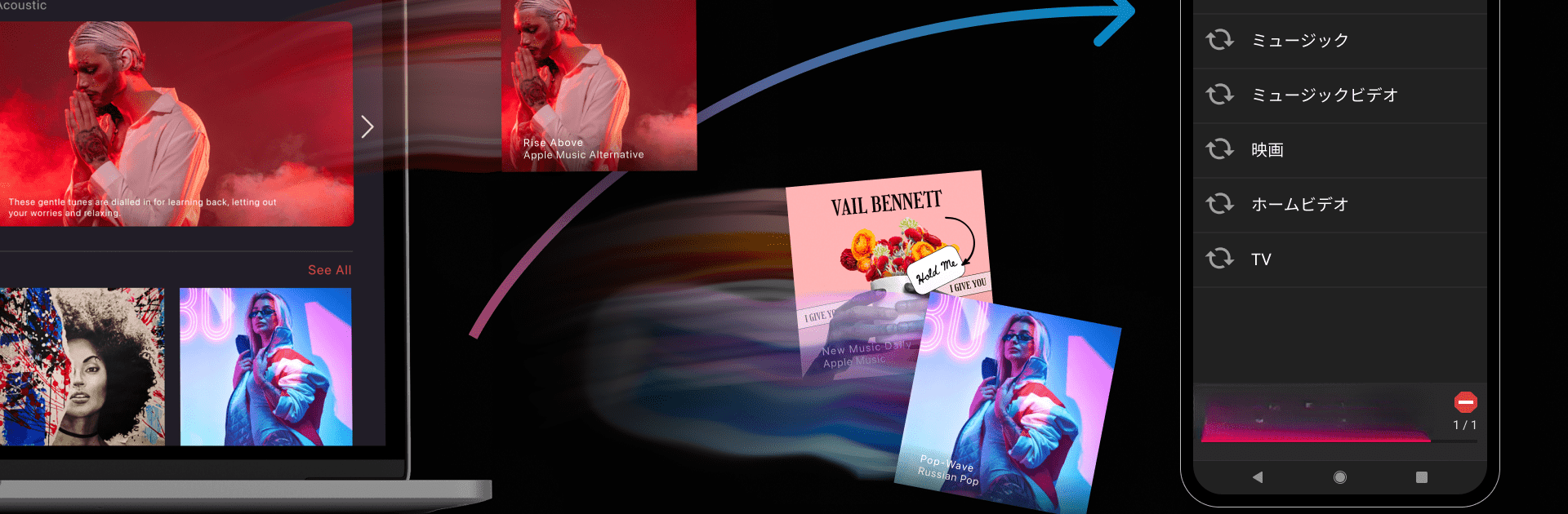

iSyncr: iTunes với Android
Chơi trên PC với BlueStacks - Nền tảng chơi game Android, được hơn 500 triệu game thủ tin tưởng.
Trang đã được sửa đổi vào: Feb 15, 2024
Run iSyncr: iTunes to Android on PC or Mac
Get freedom from your phone’s obvious limitations. Use iSyncr: iTunes to Android, made by JRT Studio Music Players, a Music & Audio app on your PC or Mac with BlueStacks, and level up your experience.
About the App
iSyncr: iTunes to Android, brought to you by JRT Studio Music Players, is your go-to app for syncing music effortlessly. Say goodbye to the hassle of transferring iTunes playlists, music, podcasts, and even videos to your Android device. Expect smooth integration with your existing iTunes library, while enjoying song details like album art, ratings, and play counts on the go.
App Features
Music Transfer Made Easy
– Sync your entire iTunes library from PC or Mac to Android.
– Works with both USB/MTP and WiFi synchronizations.
Detailed Song Syncing
– Transfers song information: album art, ratings, play count, and more.
– Automatically notifies you of any DRM content that can’t be transferred.
Storage Flexibility
– Choose between syncing to internal or SD card storage.
Requires iSyncr Desktop
– Needs iSyncr Desktop (free) on your computer to connect with iTunes.
Limitations and Options
– Free version supports 100 songs per playlist; upgrade for unlimited syncing!
For a seamless experience on larger screens, consider running it with BlueStacks.
Switch to BlueStacks and make the most of your apps on your PC or Mac.
Chơi iSyncr: iTunes với Android trên PC. Rất dễ để bắt đầu
-
Tải và cài đặt BlueStacks trên máy của bạn
-
Hoàn tất đăng nhập vào Google để đến PlayStore, hoặc thực hiện sau
-
Tìm iSyncr: iTunes với Android trên thanh tìm kiếm ở góc phải màn hình
-
Nhấn vào để cài đặt iSyncr: iTunes với Android trong danh sách kết quả tìm kiếm
-
Hoàn tất đăng nhập Google (nếu bạn chưa làm bước 2) để cài đặt iSyncr: iTunes với Android
-
Nhấn vào icon iSyncr: iTunes với Android tại màn hình chính để bắt đầu chơi



