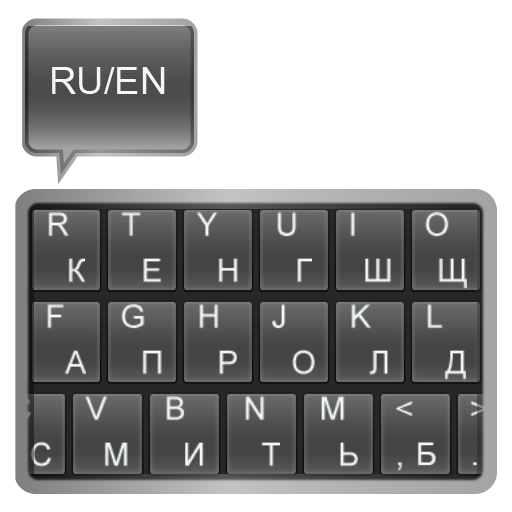متصفح النظائر
العب على الكمبيوتر الشخصي مع BlueStacks - نظام أندرويد للألعاب ، موثوق به من قبل أكثر من 500 مليون لاعب.
تم تعديل الصفحة في: 2 أكتوبر 2019
Play Isotope Browser on PC
A Chart of Nuclides, with zooming and tapping enabled, and a Periodic Table of Elements are included to allow easy selection and navigation.
Filter criteria on half-life, decay mode, radiation type and energy can be selected.
Summary data are presented in a scrolling list, with a details page for each nuclide containing web links to the data sources and further information.
The filtered nuclides can be visualised on the Chart of Nuclides.
Data are taken from the most recent and reliable sources, and optimal search-and-retrieve performance is achieved with an embedded database, meaning that no network connection is required.
العب متصفح النظائر على جهاز الكمبيوتر. من السهل البدء.
-
قم بتنزيل BlueStacks وتثبيته على جهاز الكمبيوتر الخاص بك
-
أكمل تسجيل الدخول إلى Google للوصول إلى متجر Play ، أو قم بذلك لاحقًا
-
ابحث عن متصفح النظائر في شريط البحث أعلى الزاوية اليمنى
-
انقر لتثبيت متصفح النظائر من نتائج البحث
-
أكمل تسجيل الدخول إلى Google (إذا تخطيت الخطوة 2) لتثبيت متصفح النظائر
-
انقر على أيقونة متصفح النظائر على الشاشة الرئيسية لبدء اللعب