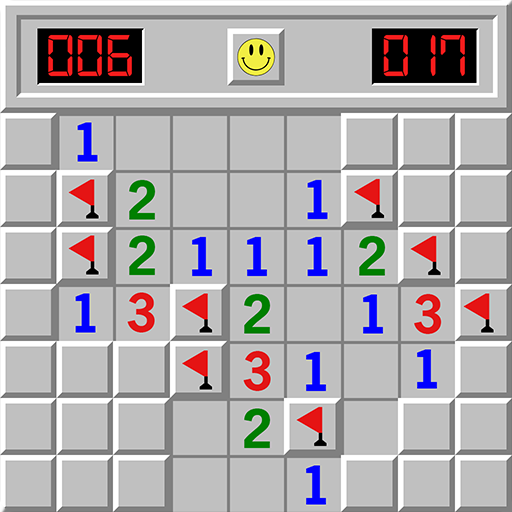Minesweeper
Gioca su PC con BlueStacks: la piattaforma di gioco Android, considerata affidabile da oltre 500 milioni di giocatori.
Pagina modificata il: 7 gennaio 2020
Play Minesweeper on PC
Key features of Minesweeper:
- With the first click opens the free space around the cell down
- Expand cells by clicking on an open cell with a number, provided that there are flags
around this cell.
- There are three standard levels of difficulty
- A random level (width, height and the number of mines selected at random order)
- Level with complete customization of the playing field
- The game allows you to restart the current playing field with the old location mines
- By long pressing put flag
- Countdown
- Statistics
- Buyback
Try and be cleared :)
Gioca Minesweeper su PC. È facile iniziare.
-
Scarica e installa BlueStacks sul tuo PC
-
Completa l'accesso a Google per accedere al Play Store o eseguilo in un secondo momento
-
Cerca Minesweeper nella barra di ricerca nell'angolo in alto a destra
-
Fai clic per installare Minesweeper dai risultati della ricerca
-
Completa l'accesso a Google (se hai saltato il passaggio 2) per installare Minesweeper
-
Fai clic sull'icona Minesweeper nella schermata principale per iniziare a giocare