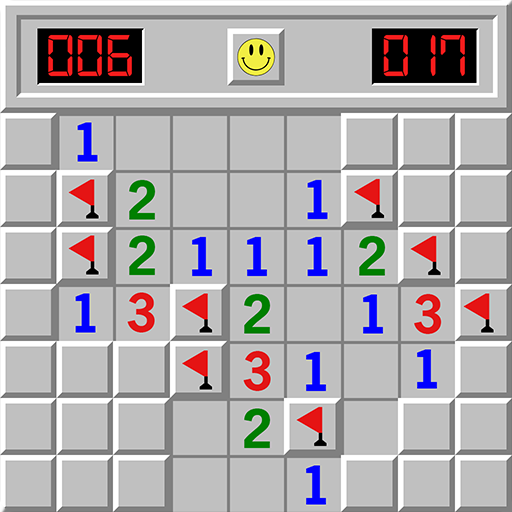Minesweeper
Puzzle | Andrei Ivanov
在電腦上使用BlueStacks –受到5億以上的遊戲玩家所信任的Android遊戲平台。
Play Minesweeper on PC
Minesweeper with the ability to customize the playing field for themselves.
Key features of Minesweeper:
- With the first click opens the free space around the cell down
- Expand cells by clicking on an open cell with a number, provided that there are flags
around this cell.
- There are three standard levels of difficulty
- A random level (width, height and the number of mines selected at random order)
- Level with complete customization of the playing field
- The game allows you to restart the current playing field with the old location mines
- By long pressing put flag
- Countdown
- Statistics
- Buyback
Try and be cleared :)
Key features of Minesweeper:
- With the first click opens the free space around the cell down
- Expand cells by clicking on an open cell with a number, provided that there are flags
around this cell.
- There are three standard levels of difficulty
- A random level (width, height and the number of mines selected at random order)
- Level with complete customization of the playing field
- The game allows you to restart the current playing field with the old location mines
- By long pressing put flag
- Countdown
- Statistics
- Buyback
Try and be cleared :)
在電腦上遊玩Minesweeper . 輕易上手.
-
在您的電腦上下載並安裝BlueStacks
-
完成Google登入後即可訪問Play商店,或等你需要訪問Play商店十再登入
-
在右上角的搜索欄中尋找 Minesweeper
-
點擊以從搜索結果中安裝 Minesweeper
-
完成Google登入(如果您跳過了步驟2),以安裝 Minesweeper
-
在首頁畫面中點擊 Minesweeper 圖標來啟動遊戲