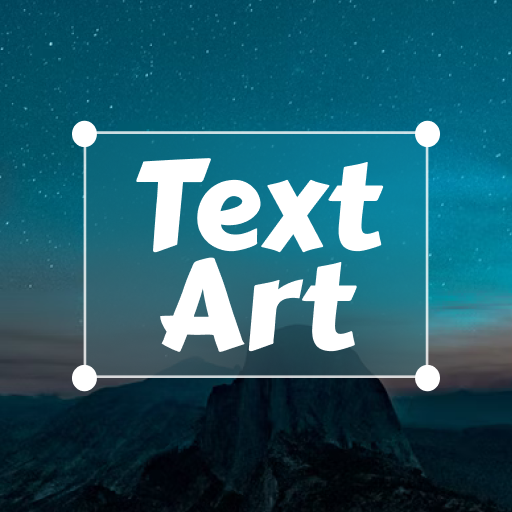Word Cloud
Jouez sur PC avec BlueStacks - la plate-forme de jeu Android, approuvée par + 500M de joueurs.
Page Modifiée le: 2 septembre 2019
Play Word Cloud on PC
Just enter a few words, and the application will shuffle them around in a cute disorderly fashion. Pick a color or two for your meaningful words, shape them, export them, use the pic. Rinse and repeat.
Your creative process:
• Enter as many words as you like.
• Select up to five different word colors for a fresh look.
• Choose the right background color. Yellow words on a black background or pink on white?
• You can even make a transparent background!
• There're many shapes to frame your idea. Star, Christmas Tree or Heart - and many more!
• Pick one or several fonts, just like colors.
• Looks great, doesn't it?
Picky? There're more options:
• Word sizes can be customized! First one is only for the first BIG word, and others - for everything else.
• Want more than one BIG IMPORTANT word right in the middle? Check additional options on the Enter Words screen!
• Hint: you can rearrange words order on the Enter Words screen: just drag-and-drop them.
And when you're done:
• Export the picture to a high-quality PNG.
• Share the picture with your friends directly from the app!
• Or post it to a social network - again, directly from the app.
• Don't forget to save the result. You might want to get back to it later! :)
There are in-app purchases with some really cool shapes - check them out if you can! Your support really helps me to develop the app further.
Any paid purchase, along with great new functionality, also removes ads.
But if you can't, don't worry, the free features are also pretty good.
Want something special? App doesn't work as expected? Can't find how to do something? Just want to say thanks? Drop me a message at smart.puffin.dev@gmail.com, I'll be happy to help.
Jouez à Word Cloud sur PC. C'est facile de commencer.
-
Téléchargez et installez BlueStacks sur votre PC
-
Connectez-vous à Google pour accéder au Play Store ou faites-le plus tard
-
Recherchez Word Cloud dans la barre de recherche dans le coin supérieur droit
-
Cliquez pour installer Word Cloud à partir des résultats de la recherche
-
Connectez-vous à Google (si vous avez ignoré l'étape 2) pour installer Word Cloud
-
Cliquez sur l'icône Word Cloud sur l'écran d'accueil pour commencer à jouer