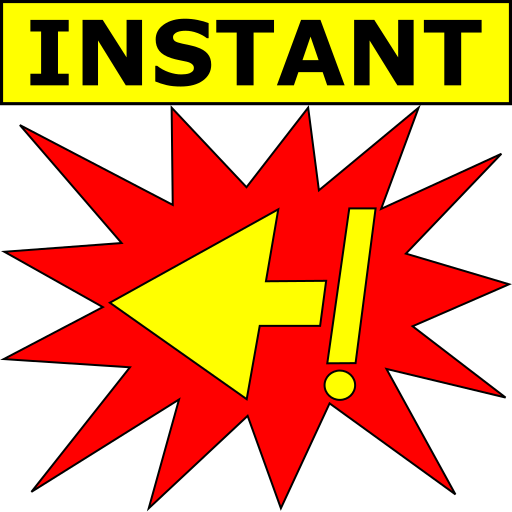Rewind: Reverse Voice Recorder
Spiele auf dem PC mit BlueStacks - der Android-Gaming-Plattform, der über 500 Millionen Spieler vertrauen.
Seite geändert am: 9. März 2017
Play Rewind: Reverse Voice Recorder on PC
You can record from within the app, by toggling the app notification (you can disable this in the settings), or by using the app widget on your launcher.
This app is useful for:
✅Recording moments you would have otherwise missed
✅Surveillance and recording harassment
✅Brainstorming
✅Recording notes and memos
Did you wish you could rewind time? Capture those moments before you miss them. Get Rewind now!
Until you press save, the recording is held on the RAM (because a recording of the last X minutes needs to be continuously trimmed and that would be fairly inefficient on the device storage).
Permission Requests:
This app requires the Phone permission (READ_PHONE_STATE) so Rewind can stop/resume recordings during calls, so your call recording apps can work properly. You can disable this functionality in the settings.
We're also open source: https://github.com/icechen1/BlackBox
And featured on Android Police!
http://www.androidpolice.com/2016/02/22/11-new-and-notable-android-apps-from-the-last-2-weeks-21016-22216/
WARNING: Beware of wiretapping laws when using this app. Please look it up as it is different per country/state/province.
Spiele Rewind: Reverse Voice Recorder auf dem PC. Der Einstieg ist einfach.
-
Lade BlueStacks herunter und installiere es auf deinem PC
-
Schließe die Google-Anmeldung ab, um auf den Play Store zuzugreifen, oder mache es später
-
Suche in der Suchleiste oben rechts nach Rewind: Reverse Voice Recorder
-
Klicke hier, um Rewind: Reverse Voice Recorder aus den Suchergebnissen zu installieren
-
Schließe die Google-Anmeldung ab (wenn du Schritt 2 übersprungen hast), um Rewind: Reverse Voice Recorder zu installieren.
-
Klicke auf dem Startbildschirm auf das Rewind: Reverse Voice Recorder Symbol, um mit dem Spielen zu beginnen