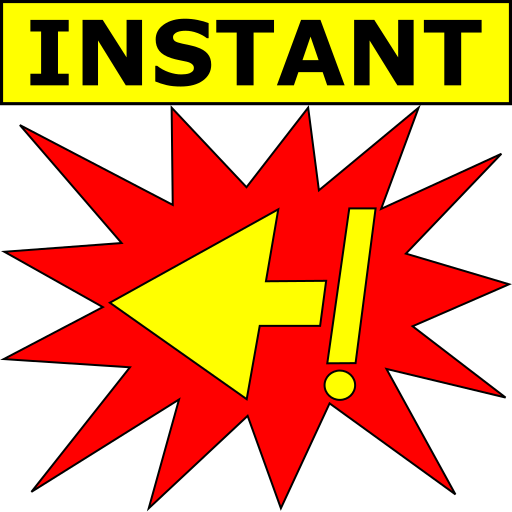このページには広告が含まれます

Rewind: Reverse Voice Recorder
音楽&オーディオ | Morning Rain
BlueStacksを使ってPCでプレイ - 5憶以上のユーザーが愛用している高機能Androidゲーミングプラットフォーム
Play Rewind: Reverse Voice Recorder on PC
Rewind allows you to passively record your surroundings. This app continuously runs in the background and records everything your phone hears, allowing you to save recent recording when you hear something you would like to keep. 🎙
You can record from within the app, by toggling the app notification (you can disable this in the settings), or by using the app widget on your launcher.
This app is useful for:
✅Recording moments you would have otherwise missed
✅Surveillance and recording harassment
✅Brainstorming
✅Recording notes and memos
Did you wish you could rewind time? Capture those moments before you miss them. Get Rewind now!
Until you press save, the recording is held on the RAM (because a recording of the last X minutes needs to be continuously trimmed and that would be fairly inefficient on the device storage).
Permission Requests:
This app requires the Phone permission (READ_PHONE_STATE) so Rewind can stop/resume recordings during calls, so your call recording apps can work properly. You can disable this functionality in the settings.
We're also open source: https://github.com/icechen1/BlackBox
And featured on Android Police!
http://www.androidpolice.com/2016/02/22/11-new-and-notable-android-apps-from-the-last-2-weeks-21016-22216/
WARNING: Beware of wiretapping laws when using this app. Please look it up as it is different per country/state/province.
You can record from within the app, by toggling the app notification (you can disable this in the settings), or by using the app widget on your launcher.
This app is useful for:
✅Recording moments you would have otherwise missed
✅Surveillance and recording harassment
✅Brainstorming
✅Recording notes and memos
Did you wish you could rewind time? Capture those moments before you miss them. Get Rewind now!
Until you press save, the recording is held on the RAM (because a recording of the last X minutes needs to be continuously trimmed and that would be fairly inefficient on the device storage).
Permission Requests:
This app requires the Phone permission (READ_PHONE_STATE) so Rewind can stop/resume recordings during calls, so your call recording apps can work properly. You can disable this functionality in the settings.
We're also open source: https://github.com/icechen1/BlackBox
And featured on Android Police!
http://www.androidpolice.com/2016/02/22/11-new-and-notable-android-apps-from-the-last-2-weeks-21016-22216/
WARNING: Beware of wiretapping laws when using this app. Please look it up as it is different per country/state/province.
Rewind: Reverse Voice RecorderをPCでプレイ
-
BlueStacksをダウンロードしてPCにインストールします。
-
GoogleにサインインしてGoogle Play ストアにアクセスします。(こちらの操作は後で行っても問題ありません)
-
右上の検索バーにRewind: Reverse Voice Recorderを入力して検索します。
-
クリックして検索結果からRewind: Reverse Voice Recorderをインストールします。
-
Googleサインインを完了してRewind: Reverse Voice Recorderをインストールします。※手順2を飛ばしていた場合
-
ホーム画面にてRewind: Reverse Voice Recorderのアイコンをクリックしてアプリを起動します。