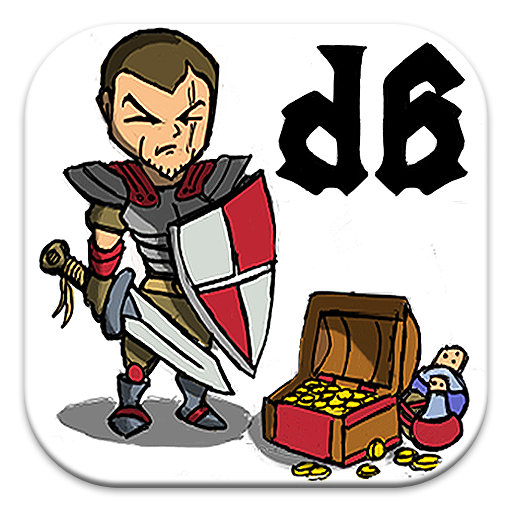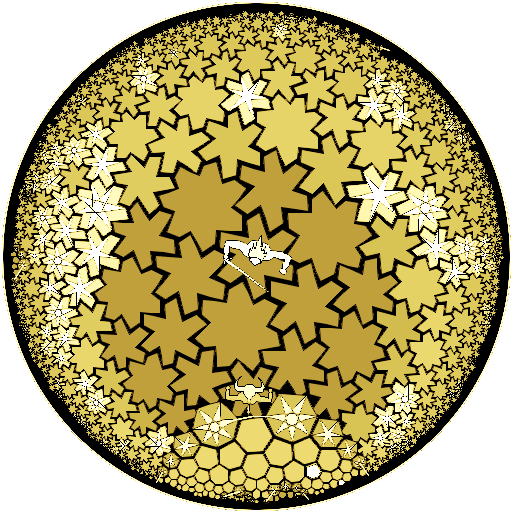Crossroads: Roguelike RPG Dungeon Crawler
Graj na PC z BlueStacks – Platforma gamingowa Android, która uzyskała zaufanie ponad 500 milionów graczy!
Strona zmodyfikowana w dniu: 24 czerwca 2019
Play Crossroads: Roguelike RPG Dungeon Crawler on PC
This is a game about you being an agent of Adventurer's Guild on a quest. What challenges will you face during this deadly mission?
Features:
• Create a character of your own. Mighty orcish warrior worshipping the goddess of war? Or maybe agile elven rogue who believes only in bags of gold?
• 6 playable classes: from classic warriors and wizards to more unexpected options.
• 5 adventures that require different approaches to succeed.
• Procedural generation of each floor - you never know what is under the next card.
• Dozens of enemies, traps and unique terrain effects.
• A rich arsenal of equipment, powerful artifacts and spells.
• Sanctuaries of gods and random events, allowing to decide fates by the dice roll.
• Ancient scrolls, textbooks and journals for little stories lovers.
• And many other active cards that interact with each other!
We at icon.games team really hope that you will be happy with our little creation. Looks like it's time to go down to the dungeon!
Zagraj w Crossroads: Roguelike RPG Dungeon Crawler na PC. To takie proste.
-
Pobierz i zainstaluj BlueStacks na PC
-
Zakończ pomyślnie ustawienie Google, aby otrzymać dostęp do sklepu Play, albo zrób to później.
-
Wyszukaj Crossroads: Roguelike RPG Dungeon Crawler w pasku wyszukiwania w prawym górnym rogu.
-
Kliknij, aby zainstalować Crossroads: Roguelike RPG Dungeon Crawler z wyników wyszukiwania
-
Ukończ pomyślnie rejestrację Google (jeśli krok 2 został pominięty) aby zainstalować Crossroads: Roguelike RPG Dungeon Crawler
-
Klinij w ikonę Crossroads: Roguelike RPG Dungeon Crawler na ekranie startowym, aby zacząć grę