
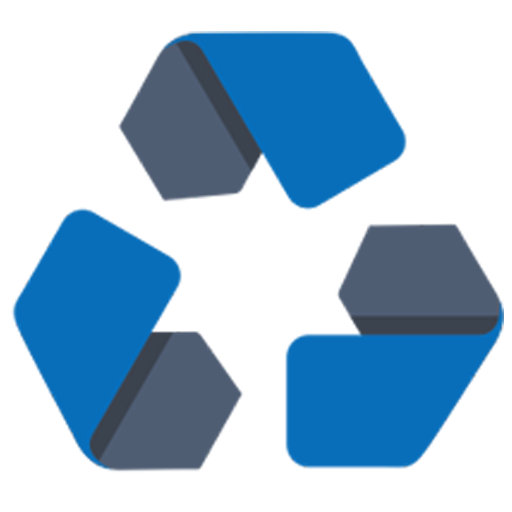
mySmash
Mainkan di PC dengan BlueStacks – platform Game-Game Android, dipercaya oleh lebih dari 500 juta gamer.
Halaman Dimodifikasi Aktif: 19 April 2022
Play mySmash on PC
In addition, mySmash also has the following features:
- Trash Pick-up: This feature allows you to create request so your trash picked-up by the Trash Bank. *
- Online Shop of Trash Handicrafts: This feature is an online shop for buying and selling handicrafts trash/recycle products.
- Trash Education e-Learning: You want to learn more about the information how to handle trash? Visit this menu and get a variety of interesting articles from trash experts.
- Smash-pay : You can use your balance from trash deposit for online payment.
* If the Trash Bank provide trash pick-up service
Only available in Indonesia
Mainkan mySmash di PC Mudah saja memulainya.
-
Unduh dan pasang BlueStacks di PC kamu
-
Selesaikan proses masuk Google untuk mengakses Playstore atau lakukan nanti
-
Cari mySmash di bilah pencarian di pojok kanan atas
-
Klik untuk menginstal mySmash dari hasil pencarian
-
Selesaikan proses masuk Google (jika kamu melewati langkah 2) untuk menginstal mySmash
-
Klik ikon mySmash di layar home untuk membuka gamenya



