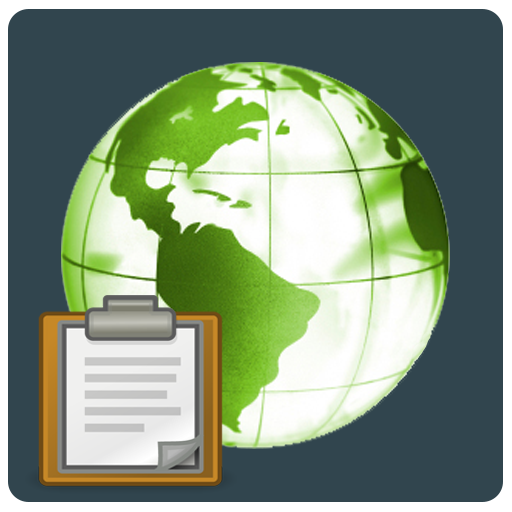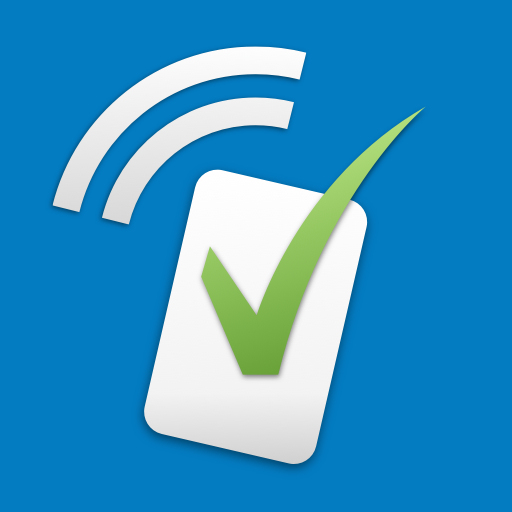DataHub.id Collect Demo
Graj na PC z BlueStacks – Platforma gamingowa Android, która uzyskała zaufanie ponad 500 milionów graczy!
Strona zmodyfikowana w dniu: 6 grudnia 2019
Play DataHub.id Collect Demo on PC
This technology is very helpful to encounter crucial issues like over usage of paper in the daily basis, less accuracy in collecting data, and common human error in the field. Indirectly, we support effectiveness, efficiency and accuracy in compiling data you need.
Features :
• 8 types of questionnaire forms to help you manage your survey
• GPS and tagging location
• Camera, Video and Audio Recorder to support your field survey
• Digital Signature
• Offline Mode Data Collection
• Private Mode Questionnaire
How does it work?
Step 1: Sign up yourself to own DataHub account through http://datahub.id using email and password
Step 2: Build your questionnaire based on survey project you are involved. Submit your data
Step 3: Install DataHub.id Collect through your Android Mobile and login via application by using your registered account. After login, please click SYNC to refresh your data. Go check JOBS to find out to-do-list questionnaire for your survey.
Step 4: Collect your data using offline mode and save the survey.
DataHub.id supports?
1. Research data collection for students and researchers
2. Profiling data collection
3. Marketing data survey
4. Customer feedback and satisfaction survey
5. Agriculture and field data surveys
6. Other type of surveys that intend offline data collection
Why DataHub.id?
We are not social enterprise however our application can assist you to encounter social issues through data collection. DataHub.id is embedded with Freemium (free and premium access) where you can openly share you questionnaires or turn on the private mode questionnaire to protect your privacy.
Contact Us
Email : datahub.id@gmail.com
Website : http://datahub.id
Blog : https://medium.com/@datahub.id
Zagraj w DataHub.id Collect Demo na PC. To takie proste.
-
Pobierz i zainstaluj BlueStacks na PC
-
Zakończ pomyślnie ustawienie Google, aby otrzymać dostęp do sklepu Play, albo zrób to później.
-
Wyszukaj DataHub.id Collect Demo w pasku wyszukiwania w prawym górnym rogu.
-
Kliknij, aby zainstalować DataHub.id Collect Demo z wyników wyszukiwania
-
Ukończ pomyślnie rejestrację Google (jeśli krok 2 został pominięty) aby zainstalować DataHub.id Collect Demo
-
Klinij w ikonę DataHub.id Collect Demo na ekranie startowym, aby zacząć grę