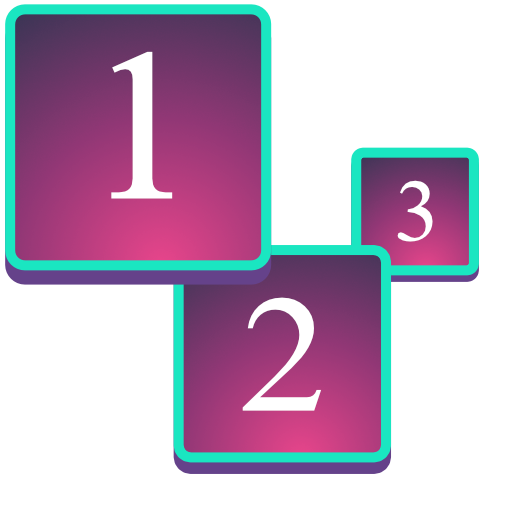Magical Chef
Spiele auf dem PC mit BlueStacks - der Android-Gaming-Plattform, der über 500 Millionen Spieler vertrauen.
Seite geändert am: 20.04.2022
Play Magical Chef on PC
1. Drag and Drop Gameplay
Feeling bored with tapping idle game? feel no more. This game require your finger to actively drag the food on your screen.
2. Use your magic!
It's not Magical if you can't use your magic. In this game, you can buy a potion to alter your cooking experience. Imagine! you can freeze time!, you can manipulate the customer to always giving tips! and many more.
3. Upgrade your equipment
this game is punishing. If you're not carefull, your food could be burnt. But don't worry, you can upgrade your equipment to secure your victory and decrease the race of your heart.
4. Foods from around the globe
In this base game, we provide food from 5 Countries. Play to see your favorite food being cooked.
5. Achievement
There are daily achievement and one time achievement to keep you busy for a while.
6. Serving ads ethically
We serve the ads for one of our revenue. Don't worry we set the ads so that it doesn't disturb you.
Spiele Magical Chef auf dem PC. Der Einstieg ist einfach.
-
Lade BlueStacks herunter und installiere es auf deinem PC
-
Schließe die Google-Anmeldung ab, um auf den Play Store zuzugreifen, oder mache es später
-
Suche in der Suchleiste oben rechts nach Magical Chef
-
Klicke hier, um Magical Chef aus den Suchergebnissen zu installieren
-
Schließe die Google-Anmeldung ab (wenn du Schritt 2 übersprungen hast), um Magical Chef zu installieren.
-
Klicke auf dem Startbildschirm auf das Magical Chef Symbol, um mit dem Spielen zu beginnen