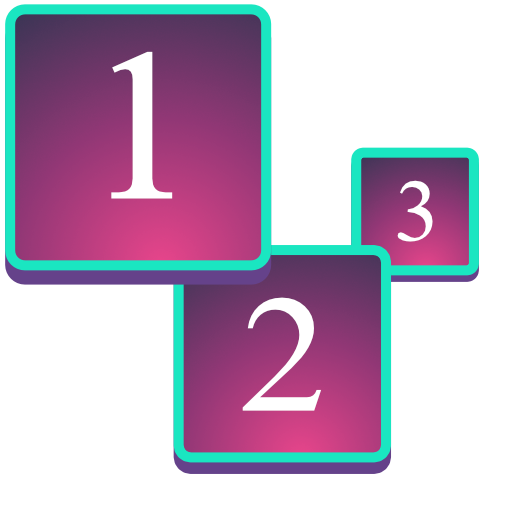Magical Chef
Gioca su PC con BlueStacks: la piattaforma di gioco Android, considerata affidabile da oltre 500 milioni di giocatori.
Pagina modificata il: 20 apr 2022
Play Magical Chef on PC
1. Drag and Drop Gameplay
Feeling bored with tapping idle game? feel no more. This game require your finger to actively drag the food on your screen.
2. Use your magic!
It's not Magical if you can't use your magic. In this game, you can buy a potion to alter your cooking experience. Imagine! you can freeze time!, you can manipulate the customer to always giving tips! and many more.
3. Upgrade your equipment
this game is punishing. If you're not carefull, your food could be burnt. But don't worry, you can upgrade your equipment to secure your victory and decrease the race of your heart.
4. Foods from around the globe
In this base game, we provide food from 5 Countries. Play to see your favorite food being cooked.
5. Achievement
There are daily achievement and one time achievement to keep you busy for a while.
6. Serving ads ethically
We serve the ads for one of our revenue. Don't worry we set the ads so that it doesn't disturb you.
Gioca Magical Chef su PC. È facile iniziare.
-
Scarica e installa BlueStacks sul tuo PC
-
Completa l'accesso a Google per accedere al Play Store o eseguilo in un secondo momento
-
Cerca Magical Chef nella barra di ricerca nell'angolo in alto a destra
-
Fai clic per installare Magical Chef dai risultati della ricerca
-
Completa l'accesso a Google (se hai saltato il passaggio 2) per installare Magical Chef
-
Fai clic sull'icona Magical Chef nella schermata principale per iniziare a giocare