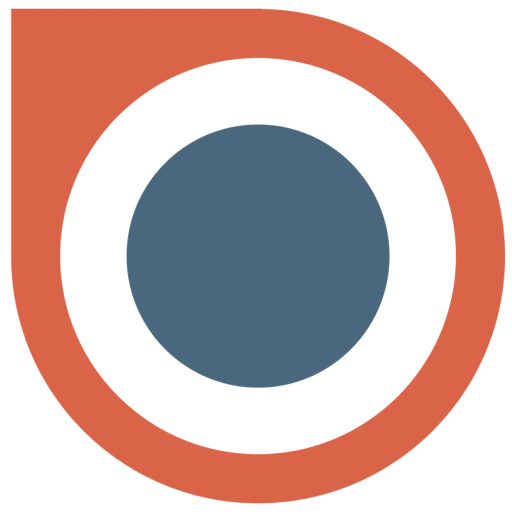Rentist Owner – Listing Asset Anda disini
Jouez sur PC avec BlueStacks - la plate-forme de jeu Android, approuvée par + 500M de joueurs.
Page Modifiée le: 21 mars 2019
Play Rentist Owner – Listing Asset Anda disini on PC
Our goal is to create a platform that simplifies the process of accessing and making dependable transactions in the rental market. We leverage mobile technology to create an application that bridges the gap between rental service providers and the people seeking to rent these items by facilitating seamless connections and transactions in a trustworthy environment.
This application adds value that goes way beyond enhancing the business of rental service providers. Rentist opens a new frontier to the rental business by creating an avenue for individuals to earn additional revenue by easily placing their idle equipment for rent. The groundbreaking app was mentioned among the ten most interesting startup in Asia in 2017 by techinasia.com.
Jouez à Rentist Owner – Listing Asset Anda disini sur PC. C'est facile de commencer.
-
Téléchargez et installez BlueStacks sur votre PC
-
Connectez-vous à Google pour accéder au Play Store ou faites-le plus tard
-
Recherchez Rentist Owner – Listing Asset Anda disini dans la barre de recherche dans le coin supérieur droit
-
Cliquez pour installer Rentist Owner – Listing Asset Anda disini à partir des résultats de la recherche
-
Connectez-vous à Google (si vous avez ignoré l'étape 2) pour installer Rentist Owner – Listing Asset Anda disini
-
Cliquez sur l'icône Rentist Owner – Listing Asset Anda disini sur l'écran d'accueil pour commencer à jouer