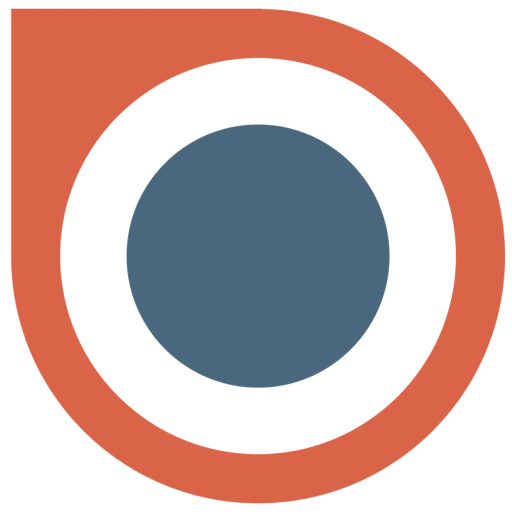このページには広告が含まれます

Rentist Owner – Listing Asset Anda disini
旅行&地域 | PT Rental Spesialis Indonesia
BlueStacksを使ってPCでプレイ - 5憶以上のユーザーが愛用している高機能Androidゲーミングプラットフォーム
Play Rentist Owner – Listing Asset Anda disini on PC
Rentist is an online service and Mobile App that facilitates the process of renting all types of items. This is the ideal platform for corporations operating a rental service and people who would like to generate extra revenue from redundant assets that have not used for some time; The app creates an avenue that connects owners of rentable assets with people seeking to rent these items.
Our goal is to create a platform that simplifies the process of accessing and making dependable transactions in the rental market. We leverage mobile technology to create an application that bridges the gap between rental service providers and the people seeking to rent these items by facilitating seamless connections and transactions in a trustworthy environment.
This application adds value that goes way beyond enhancing the business of rental service providers. Rentist opens a new frontier to the rental business by creating an avenue for individuals to earn additional revenue by easily placing their idle equipment for rent. The groundbreaking app was mentioned among the ten most interesting startup in Asia in 2017 by techinasia.com.
Our goal is to create a platform that simplifies the process of accessing and making dependable transactions in the rental market. We leverage mobile technology to create an application that bridges the gap between rental service providers and the people seeking to rent these items by facilitating seamless connections and transactions in a trustworthy environment.
This application adds value that goes way beyond enhancing the business of rental service providers. Rentist opens a new frontier to the rental business by creating an avenue for individuals to earn additional revenue by easily placing their idle equipment for rent. The groundbreaking app was mentioned among the ten most interesting startup in Asia in 2017 by techinasia.com.
Rentist Owner – Listing Asset Anda disiniをPCでプレイ
-
BlueStacksをダウンロードしてPCにインストールします。
-
GoogleにサインインしてGoogle Play ストアにアクセスします。(こちらの操作は後で行っても問題ありません)
-
右上の検索バーにRentist Owner – Listing Asset Anda disiniを入力して検索します。
-
クリックして検索結果からRentist Owner – Listing Asset Anda disiniをインストールします。
-
Googleサインインを完了してRentist Owner – Listing Asset Anda disiniをインストールします。※手順2を飛ばしていた場合
-
ホーム画面にてRentist Owner – Listing Asset Anda disiniのアイコンをクリックしてアプリを起動します。