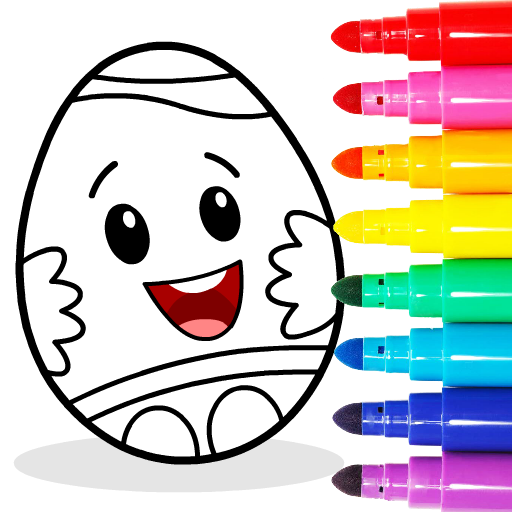Surprise Eggs Boys
Play on PC with BlueStacks – the Android Gaming Platform, trusted by 500M+ gamers.
Page Modified on: February 3, 2020
Play Surprise Eggs Boys on PC
Surprise Eggs Boys is one of the best games for entertaining little Boys and is the ultimate surprise eggs virtual simulator. If you have kids who like to open surprise eggs, this is the perfect app for them. In this game you will find an plenty of eggs and a lot of interactive surprises to play with. You will find many gifts to collect like cars, trucks, helicopters, planes and many more vehicles of all types.
Surprise Eggs Boys is entertaining game for small boys combining a chocolate egg, surprise, toy and fun.
There are different type of surprise eggs:
* Cars (Police, Sport, Formula, Racing, Military)
* Trucks (Police, Racing, Military, Fire and Rescue etc.)
* Trains (Transport, Passenger etc.)
* Planes
* Helicopters
* Bikes
* Monsters
How to play:
* Choose the egg you want to open
* Use your fingers to scrape the paper from the egg and to break the chocolate egg
* Tap the egg yolk (container) to get to the surprise
A lot of different toys and surprises to keep your little ones occupied for a long time.
Come join the fun and play exciting Surprise Eggs Boys adventure!
Play Surprise Eggs Boys on PC. It’s easy to get started.
-
Download and install BlueStacks on your PC
-
Complete Google sign-in to access the Play Store, or do it later
-
Look for Surprise Eggs Boys in the search bar at the top right corner
-
Click to install Surprise Eggs Boys from the search results
-
Complete Google sign-in (if you skipped step 2) to install Surprise Eggs Boys
-
Click the Surprise Eggs Boys icon on the home screen to start playing