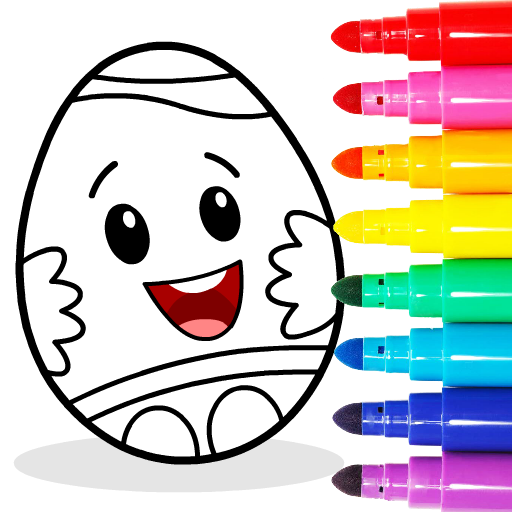Surprise Eggs Boys
Graj na PC z BlueStacks – Platforma gamingowa Android, która uzyskała zaufanie ponad 500 milionów graczy!
Strona zmodyfikowana w dniu: 3 lutego 2020
Play Surprise Eggs Boys on PC
Surprise Eggs Boys is one of the best games for entertaining little Boys and is the ultimate surprise eggs virtual simulator. If you have kids who like to open surprise eggs, this is the perfect app for them. In this game you will find an plenty of eggs and a lot of interactive surprises to play with. You will find many gifts to collect like cars, trucks, helicopters, planes and many more vehicles of all types.
Surprise Eggs Boys is entertaining game for small boys combining a chocolate egg, surprise, toy and fun.
There are different type of surprise eggs:
* Cars (Police, Sport, Formula, Racing, Military)
* Trucks (Police, Racing, Military, Fire and Rescue etc.)
* Trains (Transport, Passenger etc.)
* Planes
* Helicopters
* Bikes
* Monsters
How to play:
* Choose the egg you want to open
* Use your fingers to scrape the paper from the egg and to break the chocolate egg
* Tap the egg yolk (container) to get to the surprise
A lot of different toys and surprises to keep your little ones occupied for a long time.
Come join the fun and play exciting Surprise Eggs Boys adventure!
Zagraj w Surprise Eggs Boys na PC. To takie proste.
-
Pobierz i zainstaluj BlueStacks na PC
-
Zakończ pomyślnie ustawienie Google, aby otrzymać dostęp do sklepu Play, albo zrób to później.
-
Wyszukaj Surprise Eggs Boys w pasku wyszukiwania w prawym górnym rogu.
-
Kliknij, aby zainstalować Surprise Eggs Boys z wyników wyszukiwania
-
Ukończ pomyślnie rejestrację Google (jeśli krok 2 został pominięty) aby zainstalować Surprise Eggs Boys
-
Klinij w ikonę Surprise Eggs Boys na ekranie startowym, aby zacząć grę