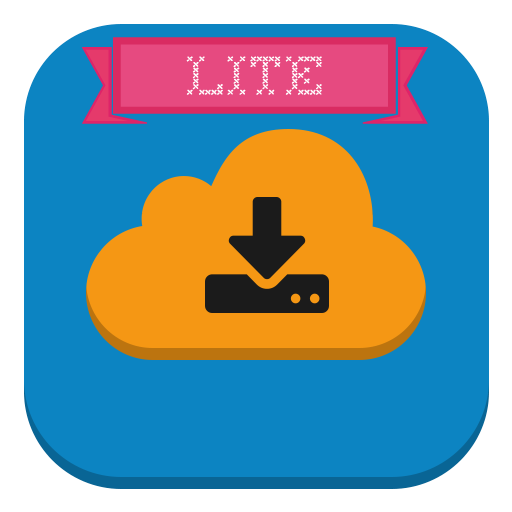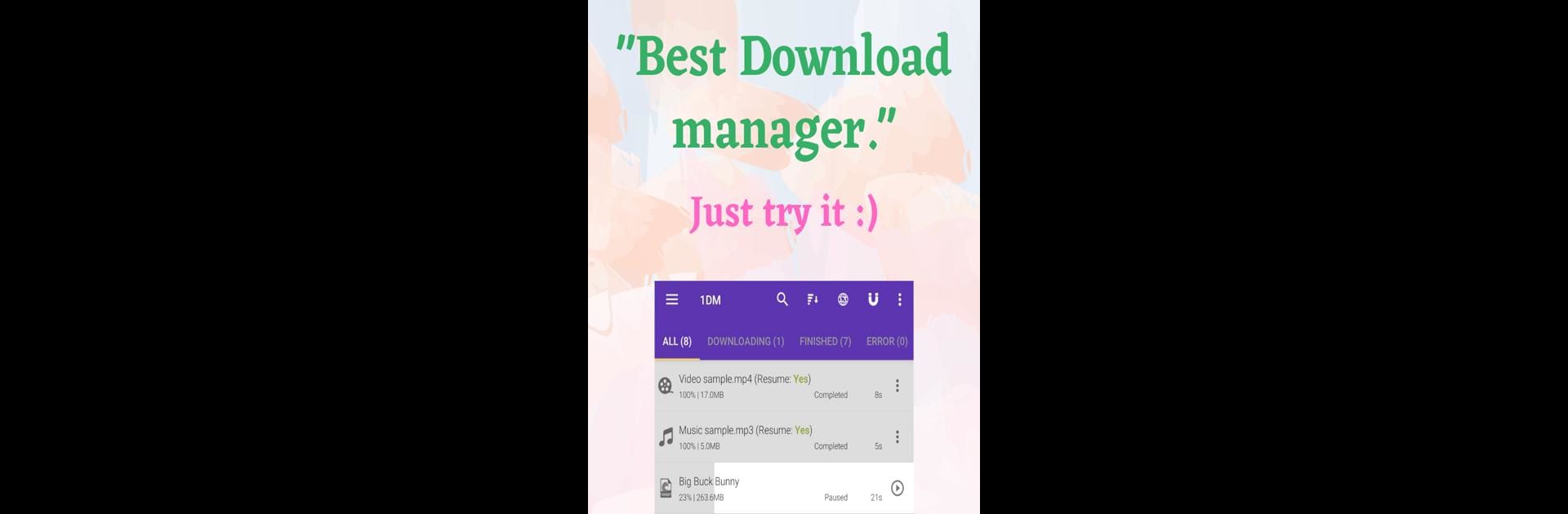

1DM+: Browser & Video Download
Spiele auf dem PC mit BlueStacks - der Android-Gaming-Plattform, der über 500 Millionen Spieler vertrauen.
Seite geändert am: 07.09.2024
Run 1DM+: Browser & Video Download on PC or Mac
1DM+: Browser & Video Download is a Tools app developed by Vicky Bonick. BlueStacks app player is the best android emulator to use this android app on your PC or Mac for an immersive Android experience.
About the App
1DM+: Browser & Video Download, crafted by Vicky Bonick, is your go-to app for supercharging your downloads! It’s a tool that claims to make downloading files on Android up to 500% faster compared to typical ways. Plus, with no unnecessary background processes, it’s kind on your battery.
App Features
General Features:
- Ad-free experience with dark and light themes.
- Effortlessly download torrents from magnet links, torrent URLs, or your device.
- Smartly downloads when links are copied to the clipboard.
- Secure your downloads by hiding files and saving passwords for easy access.
Advanced Features:
- Manage up to 30 downloads simultaneously with multipart downloading.
- Handle expired links and download password-protected files using the built-in browser.
Additional Functionality:
- Includes a full-featured web browser with incognito mode for private browsing.
- Customize download settings with a scheduler and speed limiter.
Experience a smoother, faster way to download with 1DM+: Browser & Video Download. Try it once with BlueStacks for an extra edge!
Spiele 1DM+: Browser & Video Download auf dem PC. Der Einstieg ist einfach.
-
Lade BlueStacks herunter und installiere es auf deinem PC
-
Schließe die Google-Anmeldung ab, um auf den Play Store zuzugreifen, oder mache es später
-
Suche in der Suchleiste oben rechts nach 1DM+: Browser & Video Download
-
Klicke hier, um 1DM+: Browser & Video Download aus den Suchergebnissen zu installieren
-
Schließe die Google-Anmeldung ab (wenn du Schritt 2 übersprungen hast), um 1DM+: Browser & Video Download zu installieren.
-
Klicke auf dem Startbildschirm auf das 1DM+: Browser & Video Download Symbol, um mit dem Spielen zu beginnen