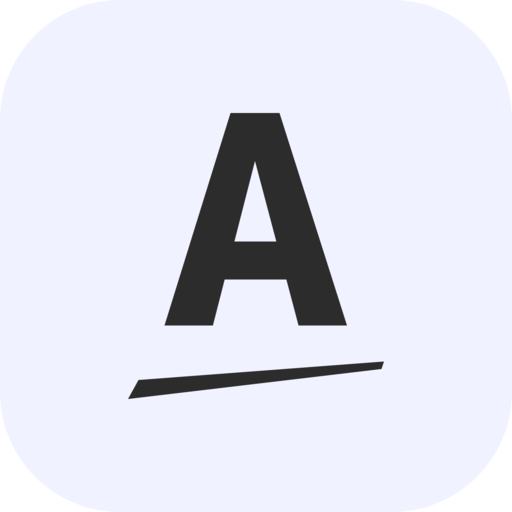AvonNow
Play on PC with BlueStacks – the Android Gaming Platform, trusted by 500M+ gamers.
Page Modified on: August 12, 2019
Play AvonNow on PC
The Puerto Rico version lets you create and place orders on the go. Add items to your cart using product numbers, check out and submit orders.
The U.S. version gives you quick access to everything you do on AvonNow.com:
• Access your Dashboard-at-a-Glance widgets
• Get full product info and photos
• Create and submit orders
• Track orders and check reports
• Manage your address book
• Watch and share our latest videos
• Update your social pages with Avon Social posts
• Check the latest Beauty Buzz and Campaign Insider
• See the latest alerts, info and product updates.
Play AvonNow on PC. It’s easy to get started.
-
Download and install BlueStacks on your PC
-
Complete Google sign-in to access the Play Store, or do it later
-
Look for AvonNow in the search bar at the top right corner
-
Click to install AvonNow from the search results
-
Complete Google sign-in (if you skipped step 2) to install AvonNow
-
Click the AvonNow icon on the home screen to start playing