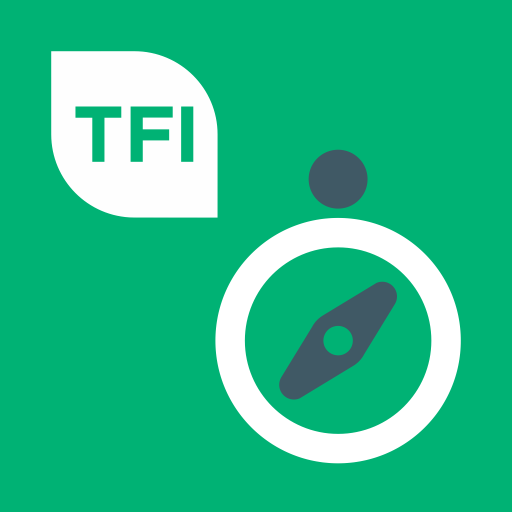LUAS
เล่นบน PC ผ่าน BlueStacks - Android Gaming Platform ที่ได้รับความไว้วางใจจากเกมเมอร์ 500 ล้านคนทั่วโลก
Page Modified on: 31 พฤษภาคม 2564
Play LUAS on PC
This App includes:
* Live Info – Real time Live Information for next trams to all stops
* Fares - Point to Point Fare Calculator
* Map – An interactive Map of all Luas Stops, Park + Rides and Lost+ Founds with links to Live Information for that stop and Directions to that stop from your location.
* Times – Details of Luas Operating Times for both lines 7 Days a week.
* News – All the latest Luas info direct to your phone including Travel Updates, details of Holiday Services and all the latest Luas Competitions and News.
* Contacts - Use the links throughout the App to Freephone the Luas Call Centre at 1800 300 604, email the Luas Call Centre at info@luas.ie or find out more about Luas on the Luas Mobile Website www.m.luas.ie.
This App is linked to the Luas Live Information System which feeds the Live Info to the Stops, to the Website, to the Mobile Website and to the Luas iPhone App. If you spot any issues with the Live Info (or any other area of the app) or your have any suggestions about improving the App please email us with details at info@luas.ie. We will always do our best to fix issues as fast as we can and integrate suggestions into any opportunity we get to upgrade the App.
This is the only Official Luas Android App. There are other Android Apps displaying Luas Live Info on. These are unofficially taking information from the Luas Website and don’t display the Travel Updates in times of alternations to service. If you download an unofficial app please always remember that the Luas Mobile Website m.luas.ie is there with Luas Live Info and Luas Travel Update if you need it.
This App has been developed by Dovetail Technologies on behalf of the TII. It collects anonymous usage statistics in order to help us improve the service we offer.
เล่น LUAS บน PC ได้ง่ายกว่า
-
ดาวน์โหลดและติดตั้ง BlueStacks บน PC ของคุณ
-
ลงชื่อเข้าใช้แอคเคาท์ Google เพื่อเข้าสู่ Play Store หรือทำในภายหลัง
-
ค้นหา LUAS ในช่องค้นหาด้านขวาบนของโปรแกรม
-
คลิกเพื่อติดตั้ง LUAS จากผลการค้นหา
-
ลงชื่อเข้าใช้บัญชี Google Account (หากยังไม่ได้ทำในขั้นที่ 2) เพื่อติดตั้ง LUAS
-
คลิกที่ไอคอน LUAS ในหน้าจอเพื่อเริ่มเล่น