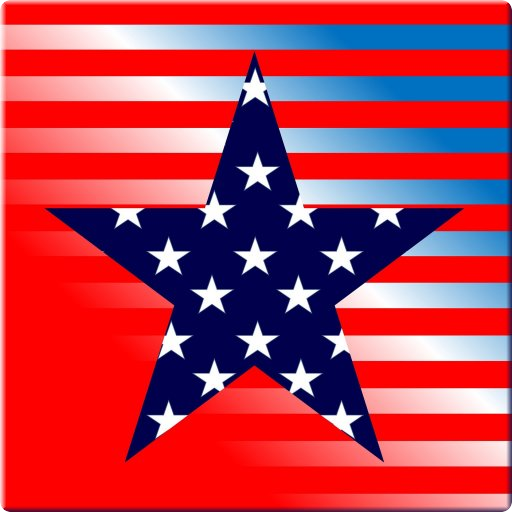IELTS Listening
Spiele auf dem PC mit BlueStacks - der Android-Gaming-Plattform, der über 500 Millionen Spieler vertrauen.
Seite geändert am: 8. November 2019
Play IELTS Listening on PC
IELTS LISTENING TESTS (30 minutes)
Candidates listen to four recorded texts, monologues and conversations by a range of native speakers, and write their answers to a series of questions. These include questions which test the ability to understand main ideas and detailed factual information, ability to understand the opinions and attitudes of speakers, ability to understand the purpose of what is said and ability to follow the development of ideas. A variety of voices and native-speaker accents is used and you will hear each section only once.
– Part 1: A conversation between two people set in an everyday social context, e.g. a conversation in an accommodation agency.
– Part 2: A monologue set in an everyday social context, e.g. a speech about local facilities.
– Part 3: A conversation between up to four people set in an educational or training context, e.g. a university tutor and a student discussing an assignment.
– Part 4: A monologue on an academic subject, e.g. a university lecture.
Application content
- 300 IELTS listening tests
- All Cambridge tests
- Collins, Borron listening tests
Spiele IELTS Listening auf dem PC. Der Einstieg ist einfach.
-
Lade BlueStacks herunter und installiere es auf deinem PC
-
Schließe die Google-Anmeldung ab, um auf den Play Store zuzugreifen, oder mache es später
-
Suche in der Suchleiste oben rechts nach IELTS Listening
-
Klicke hier, um IELTS Listening aus den Suchergebnissen zu installieren
-
Schließe die Google-Anmeldung ab (wenn du Schritt 2 übersprungen hast), um IELTS Listening zu installieren.
-
Klicke auf dem Startbildschirm auf das IELTS Listening Symbol, um mit dem Spielen zu beginnen