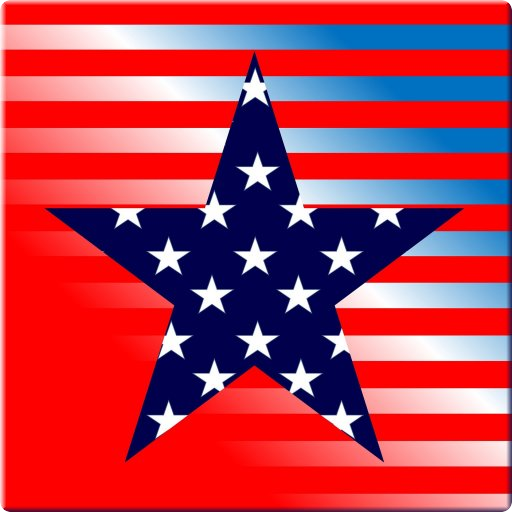IELTS Listening
Play on PC with BlueStacks – the Android Gaming Platform, trusted by 500M+ gamers.
Page Modified on: November 8, 2019
Play IELTS Listening on PC
IELTS LISTENING TESTS (30 minutes)
Candidates listen to four recorded texts, monologues and conversations by a range of native speakers, and write their answers to a series of questions. These include questions which test the ability to understand main ideas and detailed factual information, ability to understand the opinions and attitudes of speakers, ability to understand the purpose of what is said and ability to follow the development of ideas. A variety of voices and native-speaker accents is used and you will hear each section only once.
– Part 1: A conversation between two people set in an everyday social context, e.g. a conversation in an accommodation agency.
– Part 2: A monologue set in an everyday social context, e.g. a speech about local facilities.
– Part 3: A conversation between up to four people set in an educational or training context, e.g. a university tutor and a student discussing an assignment.
– Part 4: A monologue on an academic subject, e.g. a university lecture.
Application content
- 300 IELTS listening tests
- All Cambridge tests
- Collins, Borron listening tests
Play IELTS Listening on PC. It’s easy to get started.
-
Download and install BlueStacks on your PC
-
Complete Google sign-in to access the Play Store, or do it later
-
Look for IELTS Listening in the search bar at the top right corner
-
Click to install IELTS Listening from the search results
-
Complete Google sign-in (if you skipped step 2) to install IELTS Listening
-
Click the IELTS Listening icon on the home screen to start playing