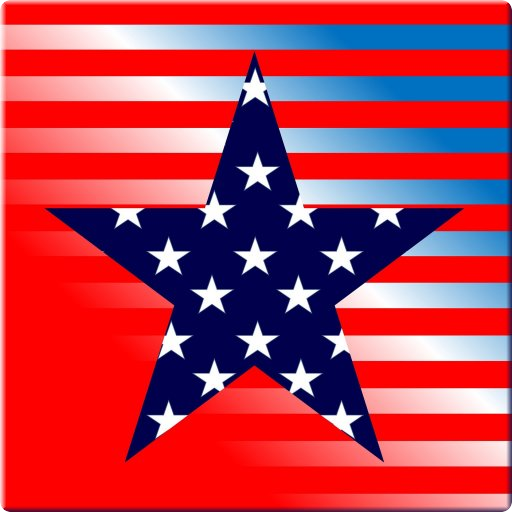このページには広告が含まれます

IELTS Listening
Educational | SNEHA GOHEL
BlueStacksを使ってPCでプレイ - 5憶以上のユーザーが愛用している高機能Androidゲーミングプラットフォーム
Play IELTS Listening on PC
300 IELTS listening tests
IELTS LISTENING TESTS (30 minutes)
Candidates listen to four recorded texts, monologues and conversations by a range of native speakers, and write their answers to a series of questions. These include questions which test the ability to understand main ideas and detailed factual information, ability to understand the opinions and attitudes of speakers, ability to understand the purpose of what is said and ability to follow the development of ideas. A variety of voices and native-speaker accents is used and you will hear each section only once.
– Part 1: A conversation between two people set in an everyday social context, e.g. a conversation in an accommodation agency.
– Part 2: A monologue set in an everyday social context, e.g. a speech about local facilities.
– Part 3: A conversation between up to four people set in an educational or training context, e.g. a university tutor and a student discussing an assignment.
– Part 4: A monologue on an academic subject, e.g. a university lecture.
Application content
- 300 IELTS listening tests
- All Cambridge tests
- Collins, Borron listening tests
IELTS LISTENING TESTS (30 minutes)
Candidates listen to four recorded texts, monologues and conversations by a range of native speakers, and write their answers to a series of questions. These include questions which test the ability to understand main ideas and detailed factual information, ability to understand the opinions and attitudes of speakers, ability to understand the purpose of what is said and ability to follow the development of ideas. A variety of voices and native-speaker accents is used and you will hear each section only once.
– Part 1: A conversation between two people set in an everyday social context, e.g. a conversation in an accommodation agency.
– Part 2: A monologue set in an everyday social context, e.g. a speech about local facilities.
– Part 3: A conversation between up to four people set in an educational or training context, e.g. a university tutor and a student discussing an assignment.
– Part 4: A monologue on an academic subject, e.g. a university lecture.
Application content
- 300 IELTS listening tests
- All Cambridge tests
- Collins, Borron listening tests
IELTS ListeningをPCでプレイ
-
BlueStacksをダウンロードしてPCにインストールします。
-
GoogleにサインインしてGoogle Play ストアにアクセスします。(こちらの操作は後で行っても問題ありません)
-
右上の検索バーにIELTS Listeningを入力して検索します。
-
クリックして検索結果からIELTS Listeningをインストールします。
-
Googleサインインを完了してIELTS Listeningをインストールします。※手順2を飛ばしていた場合
-
ホーム画面にてIELTS Listeningのアイコンをクリックしてアプリを起動します。