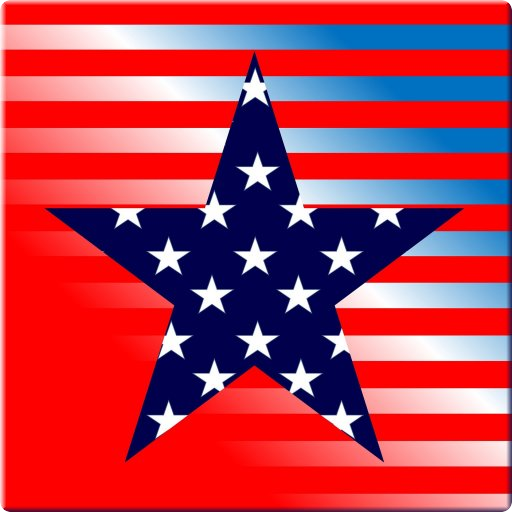IELTS Listening
Graj na PC z BlueStacks – Platforma gamingowa Android, która uzyskała zaufanie ponad 500 milionów graczy!
Strona zmodyfikowana w dniu: 8 listopada 2019
Play IELTS Listening on PC
IELTS LISTENING TESTS (30 minutes)
Candidates listen to four recorded texts, monologues and conversations by a range of native speakers, and write their answers to a series of questions. These include questions which test the ability to understand main ideas and detailed factual information, ability to understand the opinions and attitudes of speakers, ability to understand the purpose of what is said and ability to follow the development of ideas. A variety of voices and native-speaker accents is used and you will hear each section only once.
– Part 1: A conversation between two people set in an everyday social context, e.g. a conversation in an accommodation agency.
– Part 2: A monologue set in an everyday social context, e.g. a speech about local facilities.
– Part 3: A conversation between up to four people set in an educational or training context, e.g. a university tutor and a student discussing an assignment.
– Part 4: A monologue on an academic subject, e.g. a university lecture.
Application content
- 300 IELTS listening tests
- All Cambridge tests
- Collins, Borron listening tests
Zagraj w IELTS Listening na PC. To takie proste.
-
Pobierz i zainstaluj BlueStacks na PC
-
Zakończ pomyślnie ustawienie Google, aby otrzymać dostęp do sklepu Play, albo zrób to później.
-
Wyszukaj IELTS Listening w pasku wyszukiwania w prawym górnym rogu.
-
Kliknij, aby zainstalować IELTS Listening z wyników wyszukiwania
-
Ukończ pomyślnie rejestrację Google (jeśli krok 2 został pominięty) aby zainstalować IELTS Listening
-
Klinij w ikonę IELTS Listening na ekranie startowym, aby zacząć grę