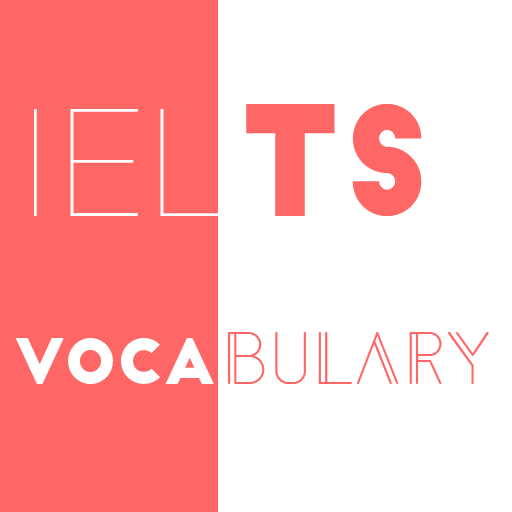IELTS Speaking PRO : Full Tests & Cue Cards
Играйте на ПК с BlueStacks – игровой платформе для приложений на Android. Нас выбирают более 500 млн. игроков.
Страница изменена: 17 октября 2019 г.
Play IELTS Speaking PRO : Full Tests & Cue Cards on PC
This application has 60 Full Tests and more than 1000+ Cue Card samples of IELTS Speaking tests, from where they are completely free and users can practice, get idea from sample answers.
IELTS Speaking Pro provides helpful tips, tricks, band scores and lots of tests, questions and answers to practice exercises and interactive lessons.
Help you improve capabilities in addressing and resolving all IELTS speaking tasks.
Just following three simple steps:
1. Use tips and tricks
2. Practice with questions and tests
3. Get Ideas from tips and sample answers
IELTS Speaking Pro has features:
● 1000+ Cue Card with sample answers.
● 60+ IELTS Speaking (Part 1, Part 2 and Part 3)
● Part 1, 2, 3 Questions and Answers
● IELTS Speaking Tips & Tricks
● Detail Band Scores
● Share Samples/Answers/Questions
● Easy to search Cue Cards
● Many Ideas for Speaking Test
Study anywhere and anytime and get the desired band score in the IELTS speaking test!
Download now and start your preparation for IELTS today!
Our team wishes you success in the preparation and taking IELTS exam!
Играйте в игру IELTS Speaking PRO : Full Tests & Cue Cards на ПК. Это легко и просто.
-
Скачайте и установите BlueStacks на ПК.
-
Войдите в аккаунт Google, чтобы получить доступ к Google Play, или сделайте это позже.
-
В поле поиска, которое находится в правой части экрана, введите название игры – IELTS Speaking PRO : Full Tests & Cue Cards.
-
Среди результатов поиска найдите игру IELTS Speaking PRO : Full Tests & Cue Cards и нажмите на кнопку "Установить".
-
Завершите авторизацию в Google (если вы пропустили этот шаг в начале) и установите игру IELTS Speaking PRO : Full Tests & Cue Cards.
-
Нажмите на ярлык игры IELTS Speaking PRO : Full Tests & Cue Cards на главном экране, чтобы начать играть.