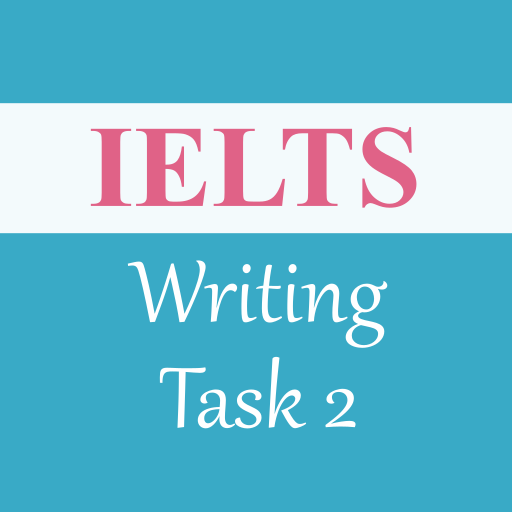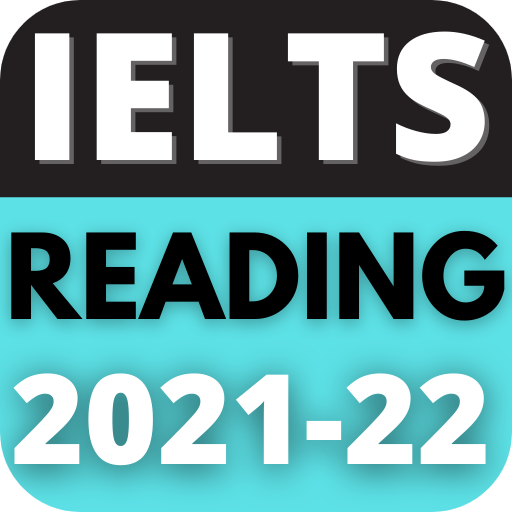
IELTS Reading
Play on PC with BlueStacks – the Android Gaming Platform, trusted by 500M+ gamers.
Page Modified on: September 11, 2021
Play IELTS Reading on PC
Test format – Reading
60 minutes
The Reading component consists of 40 questions, designed to test a wide range of reading skills. These include reading for gist, reading for main ideas, reading for detail, skimming, understanding the logical argument and recognizing writers' opinions, attitudes and purpose.
IELTS Reading Academic test - this includes three long texts which range from the descriptive and factual to the discursive and analytical. These are taken from books, journals, magazines and newspapers. They have been selected for a non-specialist audience but are appropriate for people entering university courses or seeking professional registration.
IELTS Reading General Training test - this includes extracts from books, magazines, newspapers, notices, advertisements, company handbooks and guidelines. These are materials you are likely to encounter on a daily basis in an English-speaking environment.
IELTS reading sources
Texts are taken from books, journals, magazines and newspapers, and have been written for a non-specialist audience. All the topics are of general interest. They deal with issues which are interesting, recognisably appropriate and accessible to test takers entering undergraduate or postgraduate courses or seeking professional registration. The passages.
IELTS Reading Question Types of questions
IELTS Reading Task type 1 – Multiple choices.
IELTS Reading Task type 2 – Identifying information.
IELTS Reading Task type 3 – Identifying the writer’s views/claims.
IELTS Reading Task type 4 – Matching information.
IELTS Reading Task type 5 – Matching headings.
IELTS Reading Task type 6 – Matching features.
IELTS Reading Task type 7 – Matching sentence endings.
IELTS Reading Task type 8 – Sentence completion.
IELTS Reading Task type 9 – Summary, note, table, flow-chart completion.
IELTS Reading Task type 10 – Diagram label completion.
IELTS Reading Task type 11 – Short-answer questions.
Application Features
90 Academic IELTS Reading Tests with answers
50 General IELTS Reading Tests with answers
New Reading test everyday
Reading Comprehension
Icons - Flat Icon
Play IELTS Reading on PC. It’s easy to get started.
-
Download and install BlueStacks on your PC
-
Complete Google sign-in to access the Play Store, or do it later
-
Look for IELTS Reading in the search bar at the top right corner
-
Click to install IELTS Reading from the search results
-
Complete Google sign-in (if you skipped step 2) to install IELTS Reading
-
Click the IELTS Reading icon on the home screen to start playing