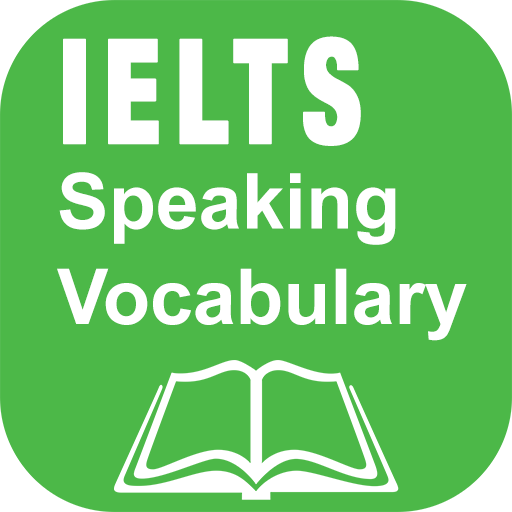このページには広告が含まれます

IELTSスピーキングアプリ
Educational | Nirav Gohel
BlueStacksを使ってPCでプレイ - 5憶以上のユーザーが愛用している高機能Androidゲーミングプラットフォーム
Play IELTS Speaking App on PC
If you’d like to get an idea of how well you respond to IELTS Speaking questions to try to learn from this application.
This application contains 1000 IELTS Speaking part 1 questions with answers, 1000 IELTS speaking part 3 questions and the latest 2020 cue card topic, Vocabulary for IELTS Speaking ( Topic-wise Vocabulary). Apart from study material free IELTS live speaking with a stranger (Video Calling), Audiobooks, Helpful Speaking conversations, Lessons, Interviews, Phrases and much more.
Random IELTS speaking questions test with IELTS Speaking recorder( Record, Save, Share with your friends).
IELTS Speaking application provides the following features
Description
IELTS Speaking Part 1, 2, 3 Questions
In this section, you will get 1000+ Introductory questions, 1000+ Cue card topics with answers and 1000+ Part 3 questions with answers
IELTS Speaking Vocabularies
Topic related IELTS Speaking vocabulary with meaning and example
IELTS Speaking Ideas
Ideas on Different IELTS Speaking Topics
Unlimited IELTS Speaking Test
Record Unlimited IELTS Speaking test and practice. No need to buy any coins for test
Latest IELTS Speaking Cue card topics(2020)
The application contains updated cue card topic till January 2020
Real IELTS Speaking Tests
Real Speaking Test of users with feedback
In this application, you'll find all sorts of IELTS speaking questions, topics, vocabularies, tips and sample tests that will help you to improve your speaking skills for the exam.
Take the three parts of this practice test one after another without a break to make your practice as realistic as possible. Record yourself if you can so that you can go back and check your performance.
Icon made by Freepik from www.flaticon.com
This application contains 1000 IELTS Speaking part 1 questions with answers, 1000 IELTS speaking part 3 questions and the latest 2020 cue card topic, Vocabulary for IELTS Speaking ( Topic-wise Vocabulary). Apart from study material free IELTS live speaking with a stranger (Video Calling), Audiobooks, Helpful Speaking conversations, Lessons, Interviews, Phrases and much more.
Random IELTS speaking questions test with IELTS Speaking recorder( Record, Save, Share with your friends).
IELTS Speaking application provides the following features
Description
IELTS Speaking Part 1, 2, 3 Questions
In this section, you will get 1000+ Introductory questions, 1000+ Cue card topics with answers and 1000+ Part 3 questions with answers
IELTS Speaking Vocabularies
Topic related IELTS Speaking vocabulary with meaning and example
IELTS Speaking Ideas
Ideas on Different IELTS Speaking Topics
Unlimited IELTS Speaking Test
Record Unlimited IELTS Speaking test and practice. No need to buy any coins for test
Latest IELTS Speaking Cue card topics(2020)
The application contains updated cue card topic till January 2020
Real IELTS Speaking Tests
Real Speaking Test of users with feedback
In this application, you'll find all sorts of IELTS speaking questions, topics, vocabularies, tips and sample tests that will help you to improve your speaking skills for the exam.
Take the three parts of this practice test one after another without a break to make your practice as realistic as possible. Record yourself if you can so that you can go back and check your performance.
Icon made by Freepik from www.flaticon.com
IELTSスピーキングアプリをPCでプレイ
-
BlueStacksをダウンロードしてPCにインストールします。
-
GoogleにサインインしてGoogle Play ストアにアクセスします。(こちらの操作は後で行っても問題ありません)
-
右上の検索バーにIELTSスピーキングアプリを入力して検索します。
-
クリックして検索結果からIELTSスピーキングアプリをインストールします。
-
Googleサインインを完了してIELTSスピーキングアプリをインストールします。※手順2を飛ばしていた場合
-
ホーム画面にてIELTSスピーキングアプリのアイコンをクリックしてアプリを起動します。