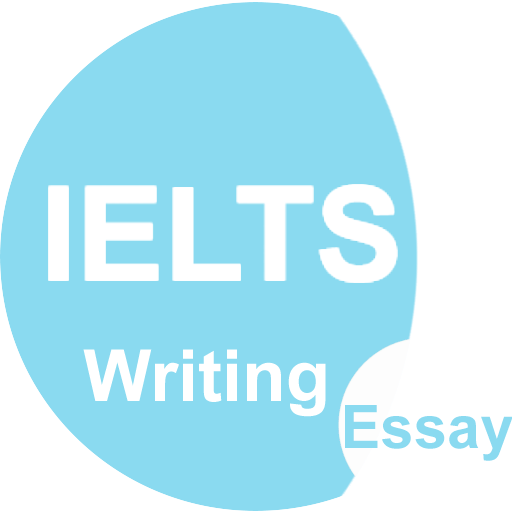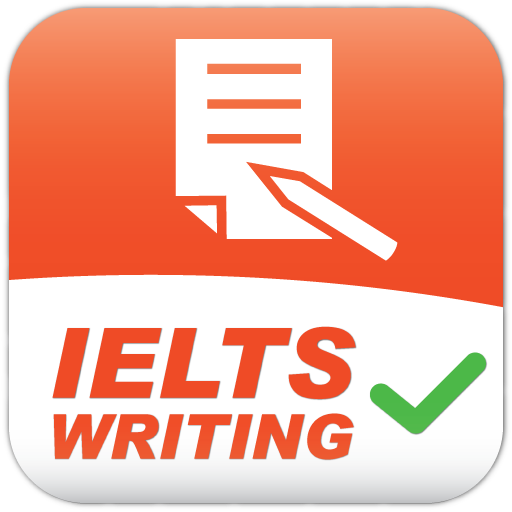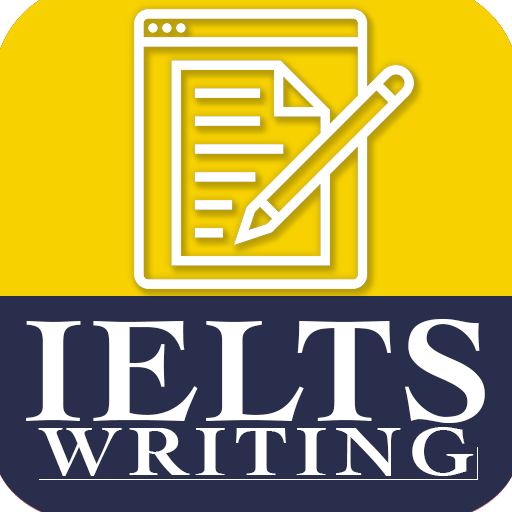
IELTS Writing
Play on PC with BlueStacks – the Android Gaming Platform, trusted by 500M+ gamers.
Page Modified on: April 29, 2019
Play IELTS Writing on PC
Write in a formal style in the IELTS Academic Writing test.
In Task 1 you will be presented with a graph, table, chart or diagram. You will be asked to describe, summarise or explain the information in your own words. This might involve describing and explaining data, describing the stages of a process or how something works, or describing an object or event.
In Task 2 you will be asked to write an essay in response to a point of view, argument or problem. You should find the issues interesting and easy to understand.
IELTS General Training Writing test
The topics used in the IELTS General Training Writing test are of general interest.
In Task 1 you will be presented with a situation and asked to write a letter requesting information or explaining the situation. You can write the letter in a personal, semi-formal or formal style.
In Task 2 you will be asked to write an essay in response to a point of view, argument or problem. You can use a fairly personal style.
Timing
The IELTS Writing test takes 60 minutes. Spend 20 minutes on Task 1, and 40 minutes on Task 2.
You will need to manage your own time, so make sure you move on to Task 2 after 20 minutes.
Marking
Your Writing test will be marked by a certificated IELTS examiner.
-Task 2 is worth twice as much as Task 1 in the IELTS Writing test.
-Scores are reported in whole and half bands.
-Find out more about how you can understand your IELTS scores.
-Read Writing test advice.
Application Study material
- 100+ IELTS essays with answers.
- 100+ IELTS Reports with answers.
- 100+ IELTS letters with answers.
- IELTS Essays, Reports and letters with feedbacks.
- IELTS Writing vocabulary.
- IELTS writing criteria.
- IELTS writing tips.
Application Features
- Real time chat feature. Now share your work with other IELTS students.
- You can write, save and share your work as well.
- Share your work with me for IELTS Writing evaluation.
Play IELTS Writing on PC. It’s easy to get started.
-
Download and install BlueStacks on your PC
-
Complete Google sign-in to access the Play Store, or do it later
-
Look for IELTS Writing in the search bar at the top right corner
-
Click to install IELTS Writing from the search results
-
Complete Google sign-in (if you skipped step 2) to install IELTS Writing
-
Click the IELTS Writing icon on the home screen to start playing