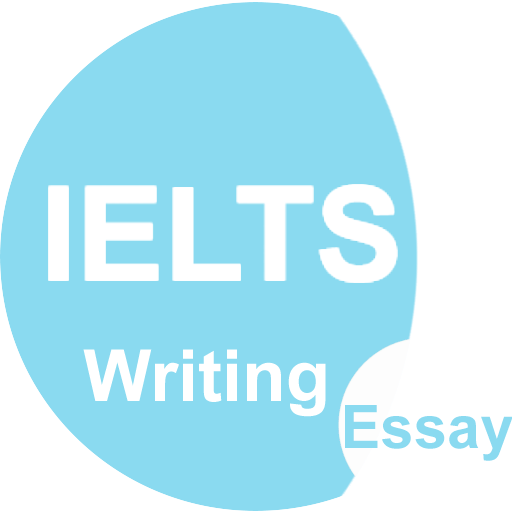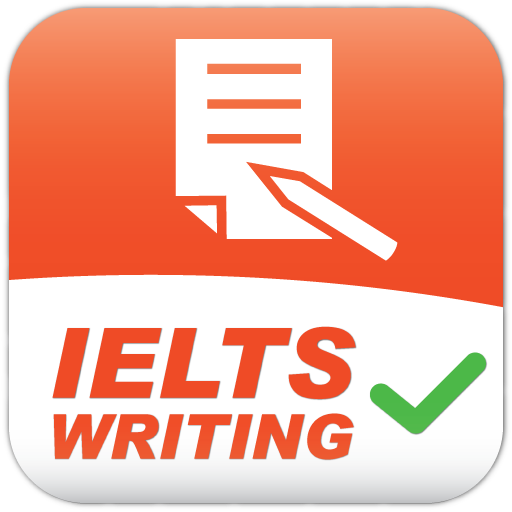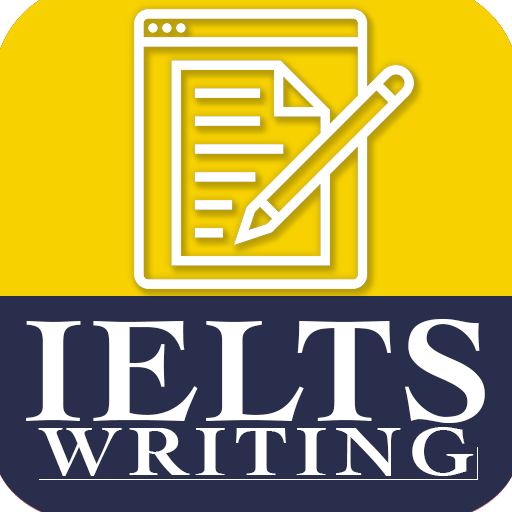
IELTS Writing
Educational | Nirav Gohel
在電腦上使用BlueStacks –受到5億以上的遊戲玩家所信任的Android遊戲平台。
Play IELTS Writing on PC
IELTS Academic Writing test
Write in a formal style in the IELTS Academic Writing test.
In Task 1 you will be presented with a graph, table, chart or diagram. You will be asked to describe, summarise or explain the information in your own words. This might involve describing and explaining data, describing the stages of a process or how something works, or describing an object or event.
In Task 2 you will be asked to write an essay in response to a point of view, argument or problem. You should find the issues interesting and easy to understand.
IELTS General Training Writing test
The topics used in the IELTS General Training Writing test are of general interest.
In Task 1 you will be presented with a situation and asked to write a letter requesting information or explaining the situation. You can write the letter in a personal, semi-formal or formal style.
In Task 2 you will be asked to write an essay in response to a point of view, argument or problem. You can use a fairly personal style.
Timing
The IELTS Writing test takes 60 minutes. Spend 20 minutes on Task 1, and 40 minutes on Task 2.
You will need to manage your own time, so make sure you move on to Task 2 after 20 minutes.
Marking
Your Writing test will be marked by a certificated IELTS examiner.
-Task 2 is worth twice as much as Task 1 in the IELTS Writing test.
-Scores are reported in whole and half bands.
-Find out more about how you can understand your IELTS scores.
-Read Writing test advice.
Application Study material
- 100+ IELTS essays with answers.
- 100+ IELTS Reports with answers.
- 100+ IELTS letters with answers.
- IELTS Essays, Reports and letters with feedbacks.
- IELTS Writing vocabulary.
- IELTS writing criteria.
- IELTS writing tips.
Application Features
- Real time chat feature. Now share your work with other IELTS students.
- You can write, save and share your work as well.
- Share your work with me for IELTS Writing evaluation.
Write in a formal style in the IELTS Academic Writing test.
In Task 1 you will be presented with a graph, table, chart or diagram. You will be asked to describe, summarise or explain the information in your own words. This might involve describing and explaining data, describing the stages of a process or how something works, or describing an object or event.
In Task 2 you will be asked to write an essay in response to a point of view, argument or problem. You should find the issues interesting and easy to understand.
IELTS General Training Writing test
The topics used in the IELTS General Training Writing test are of general interest.
In Task 1 you will be presented with a situation and asked to write a letter requesting information or explaining the situation. You can write the letter in a personal, semi-formal or formal style.
In Task 2 you will be asked to write an essay in response to a point of view, argument or problem. You can use a fairly personal style.
Timing
The IELTS Writing test takes 60 minutes. Spend 20 minutes on Task 1, and 40 minutes on Task 2.
You will need to manage your own time, so make sure you move on to Task 2 after 20 minutes.
Marking
Your Writing test will be marked by a certificated IELTS examiner.
-Task 2 is worth twice as much as Task 1 in the IELTS Writing test.
-Scores are reported in whole and half bands.
-Find out more about how you can understand your IELTS scores.
-Read Writing test advice.
Application Study material
- 100+ IELTS essays with answers.
- 100+ IELTS Reports with answers.
- 100+ IELTS letters with answers.
- IELTS Essays, Reports and letters with feedbacks.
- IELTS Writing vocabulary.
- IELTS writing criteria.
- IELTS writing tips.
Application Features
- Real time chat feature. Now share your work with other IELTS students.
- You can write, save and share your work as well.
- Share your work with me for IELTS Writing evaluation.
在電腦上遊玩IELTS Writing . 輕易上手.
-
在您的電腦上下載並安裝BlueStacks
-
完成Google登入後即可訪問Play商店,或等你需要訪問Play商店十再登入
-
在右上角的搜索欄中尋找 IELTS Writing
-
點擊以從搜索結果中安裝 IELTS Writing
-
完成Google登入(如果您跳過了步驟2),以安裝 IELTS Writing
-
在首頁畫面中點擊 IELTS Writing 圖標來啟動遊戲