
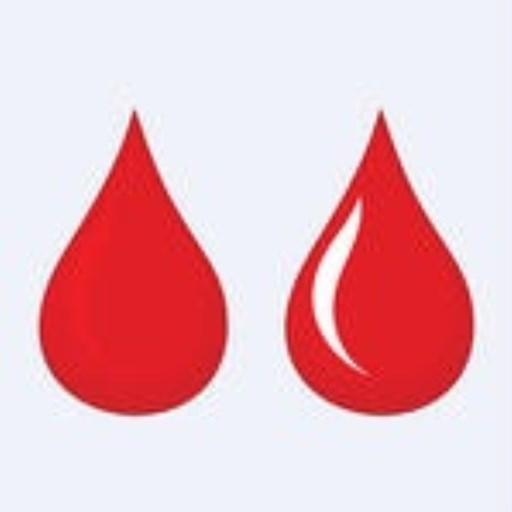
Index et la charge glycém Lite
Jouez sur PC avec BlueStacks - la plate-forme de jeu Android, approuvée par + 500M de joueurs.
Page Modifiée le: 21 décembre 2016
Play GI and glycemic load Lite on PC
The nutritional values of the list are generic values it is recommended if available to detect the values on the packaging.
You can save and create your own customized list.
In your list you can update the values with those found on the (Food Packaging.) Which may vary according to the manufacturer.
You can change the Grams of your portion and see the difference in glycemic load.
From your list you can add to the dish of the day. And see the total values (GL, Carbohydrates, kcal, Proteins, Fats).
You can save the dishes of the day with Name and Date. And reuse them even changing the grams of the portions.
NB:
This application is not intended as a substitute for professional medical care. For advice, diagnosis and its treatment, please consult your doctor.
Jouez à Index et la charge glycém Lite sur PC. C'est facile de commencer.
-
Téléchargez et installez BlueStacks sur votre PC
-
Connectez-vous à Google pour accéder au Play Store ou faites-le plus tard
-
Recherchez Index et la charge glycém Lite dans la barre de recherche dans le coin supérieur droit
-
Cliquez pour installer Index et la charge glycém Lite à partir des résultats de la recherche
-
Connectez-vous à Google (si vous avez ignoré l'étape 2) pour installer Index et la charge glycém Lite
-
Cliquez sur l'icône Index et la charge glycém Lite sur l'écran d'accueil pour commencer à jouer



