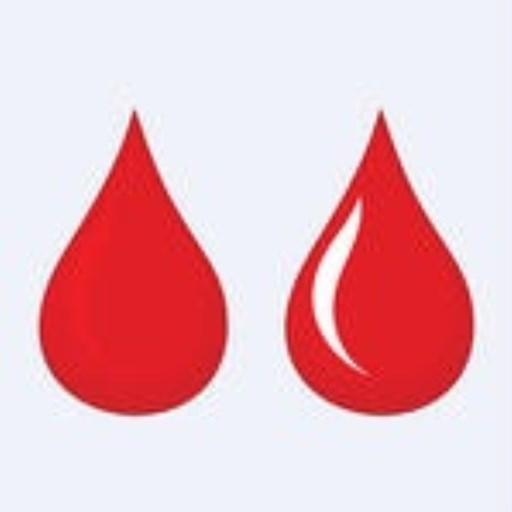Indice & Carico Glicemico
Spiele auf dem PC mit BlueStacks - der Android-Gaming-Plattform, der über 500 Millionen Spieler vertrauen.
Seite geändert am: 20. Dezember 2016
Play GI and glycemic load on PC
You can save and create your own customized list.
In your list you can update the values with those found on the (Food Packaging.) Which may vary according to the manufacturer.
You can change the Grams of your portion and see the difference in glycemic load.
From your list you can add to the dish of the day. And see the total values (GL, Carbohydrates, kcal, Proteins, Fats).
You can save the dishes of the day with Name and Date. And reuse them even changing the grams of the portions.
NB:
This application is not intended as a substitute for professional medical care. For advice, diagnosis and its treatment, please consult your doctor.
Spiele Indice & Carico Glicemico auf dem PC. Der Einstieg ist einfach.
-
Lade BlueStacks herunter und installiere es auf deinem PC
-
Schließe die Google-Anmeldung ab, um auf den Play Store zuzugreifen, oder mache es später
-
Suche in der Suchleiste oben rechts nach Indice & Carico Glicemico
-
Klicke hier, um Indice & Carico Glicemico aus den Suchergebnissen zu installieren
-
Schließe die Google-Anmeldung ab (wenn du Schritt 2 übersprungen hast), um Indice & Carico Glicemico zu installieren.
-
Klicke auf dem Startbildschirm auf das Indice & Carico Glicemico Symbol, um mit dem Spielen zu beginnen