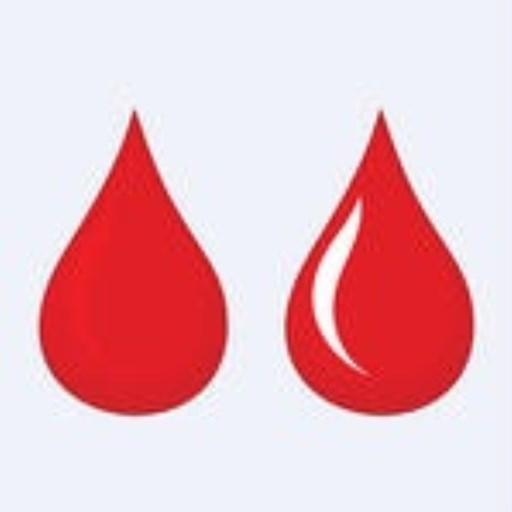Indice & Carico Glicemico
Graj na PC z BlueStacks – Platforma gamingowa Android, która uzyskała zaufanie ponad 500 milionów graczy!
Strona zmodyfikowana w dniu: 20 grudnia 2016
Play GI and glycemic load on PC
You can save and create your own customized list.
In your list you can update the values with those found on the (Food Packaging.) Which may vary according to the manufacturer.
You can change the Grams of your portion and see the difference in glycemic load.
From your list you can add to the dish of the day. And see the total values (GL, Carbohydrates, kcal, Proteins, Fats).
You can save the dishes of the day with Name and Date. And reuse them even changing the grams of the portions.
NB:
This application is not intended as a substitute for professional medical care. For advice, diagnosis and its treatment, please consult your doctor.
Zagraj w Indice & Carico Glicemico na PC. To takie proste.
-
Pobierz i zainstaluj BlueStacks na PC
-
Zakończ pomyślnie ustawienie Google, aby otrzymać dostęp do sklepu Play, albo zrób to później.
-
Wyszukaj Indice & Carico Glicemico w pasku wyszukiwania w prawym górnym rogu.
-
Kliknij, aby zainstalować Indice & Carico Glicemico z wyników wyszukiwania
-
Ukończ pomyślnie rejestrację Google (jeśli krok 2 został pominięty) aby zainstalować Indice & Carico Glicemico
-
Klinij w ikonę Indice & Carico Glicemico na ekranie startowym, aby zacząć grę