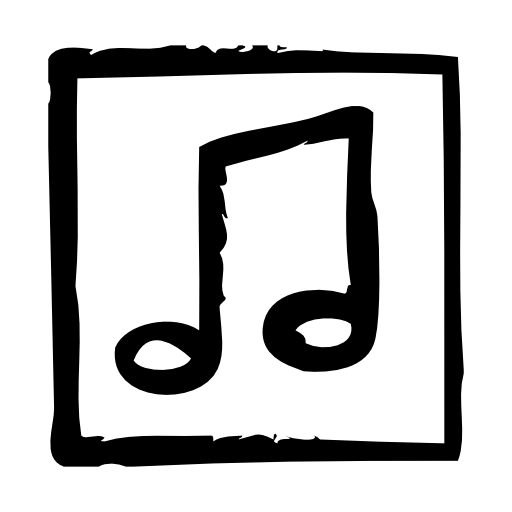Guitar Songbook
Play on PC with BlueStacks – the Android Gaming Platform, trusted by 500M+ gamers.
Page Modified on: February 1, 2020
Play Guitar Songbook on PC
It has:
- Songs lyrics viewer with highlighted chords
- Chords transposition (to any key)
- Auto scrolling
- Playlists / setlists with songs
- Chord diagrams for guitar, ukulele and mandolin
- Songs database available offline as well as with online updates
- Adding custom songs with advanced chords editor
- Supported chords notations: English ("Am Bbm Bb B C Dm") and German ("a b B H C d")
- Automatic chords detection
- User favourite songs
- Latest songs list
- History of recently opened songs
- Filtering particular categories or languages
- Opening a random song
- Displaying chords among words or at the end of line
- Fullscreen mode
- Always-on display
- Importing songs from files
- Social contributing to songs database
- Editing any song
- Songs browser with search engine
- Saving last chords transposing
- Color schemes and font selection
- Configurable application parameters
Guitar Songbook is a tool for guitarists, but it also can be used to view the songs lyrics.
It has many songs on board and its database can be easily extented with your own songs.
Play Guitar Songbook on PC. It’s easy to get started.
-
Download and install BlueStacks on your PC
-
Complete Google sign-in to access the Play Store, or do it later
-
Look for Guitar Songbook in the search bar at the top right corner
-
Click to install Guitar Songbook from the search results
-
Complete Google sign-in (if you skipped step 2) to install Guitar Songbook
-
Click the Guitar Songbook icon on the home screen to start playing