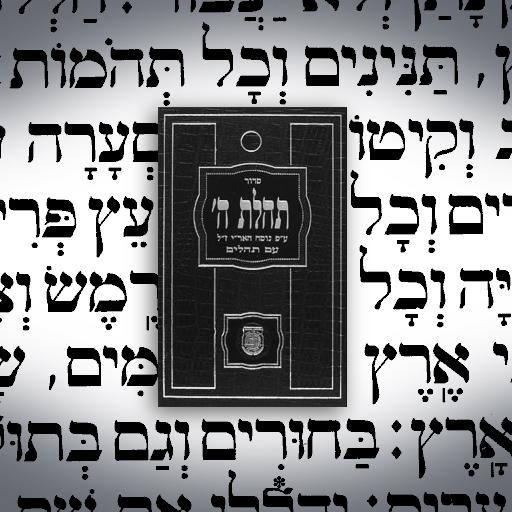このページには広告が含まれます
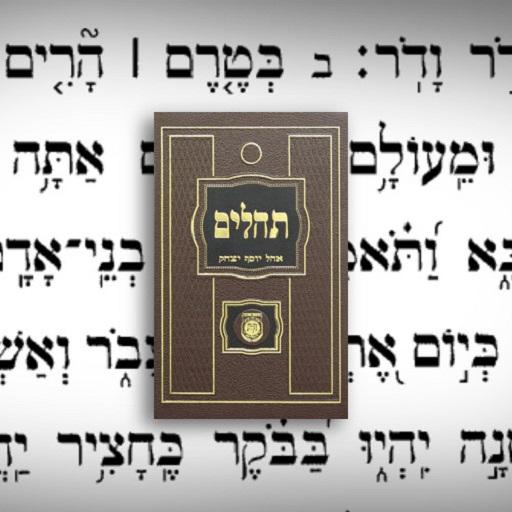
Tehillim Ohel Yosef Yitzchak
書籍&参考書 | Abraham Makovetsky
BlueStacksを使ってPCでプレイ - 5憶以上のユーザーが愛用している高機能Androidゲーミングプラットフォーム
Play Tehillim Ohel Yosef Yitzchak on PC
A full scanned Tehillim book ("Tehillim Ohel Yosef Yitzchak").
• One click for all the day chapters (day-of-week, date).
• Browse the entire Tehillim using preset shortcuts.
• Smart browsing, adjusted by date & year period (i.e. 3 chapters of Elul, chapter 20 on no-Tachanun days).
• Create a personal chapters list (i.e. chapters of your family members).
• A known Segulot list.
• Tehillim for Yahrzeit
• And much more...
• One click for all the day chapters (day-of-week, date).
• Browse the entire Tehillim using preset shortcuts.
• Smart browsing, adjusted by date & year period (i.e. 3 chapters of Elul, chapter 20 on no-Tachanun days).
• Create a personal chapters list (i.e. chapters of your family members).
• A known Segulot list.
• Tehillim for Yahrzeit
• And much more...
Tehillim Ohel Yosef YitzchakをPCでプレイ
-
BlueStacksをダウンロードしてPCにインストールします。
-
GoogleにサインインしてGoogle Play ストアにアクセスします。(こちらの操作は後で行っても問題ありません)
-
右上の検索バーにTehillim Ohel Yosef Yitzchakを入力して検索します。
-
クリックして検索結果からTehillim Ohel Yosef Yitzchakをインストールします。
-
Googleサインインを完了してTehillim Ohel Yosef Yitzchakをインストールします。※手順2を飛ばしていた場合
-
ホーム画面にてTehillim Ohel Yosef Yitzchakのアイコンをクリックしてアプリを起動します。