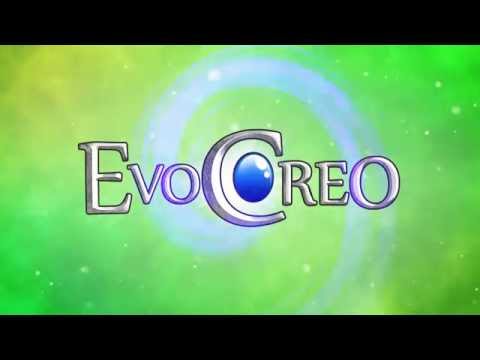EvoCreo: Monster Spiele RPG
Spiele auf dem PC mit BlueStacks - der Android-Gaming-Plattform, der über 500 Millionen Spieler vertrauen.
Seite geändert am: 18.05.2024
Play EvoCreo - Pocket Monster Game on PC or Mac
EvoCreo – Pocket Monster Game is a role playing game developed by ilmfinity. BlueStacks app player is the best platform to play this Android game on your PC or Mac for an immersive gaming experience.
Download EvoCreo – Pocket Monster Game on PC and be the best monster trainer there is. Build a collection of fierce and mighty monsters for battle and claim victory. Are you ready to be a monster trainer? Download EvoCreo – Pocket Monster Game on PC now.
In this game, set the pace as you scour the lands in search of monsters to train. Collect as many as you can and train them for battles against other monster trainers. The outcome of the battle proves who is the best monster trainer. Collect monsters of different shapes, sizes, and abilities. The success of your monster depends on your training and evolution powers. With a total of 170 monsters to catch and train, create a formidable team of monsters.
You can choose to play this game offline as you set matches among your monsters. Or, go online and challenge friends in a multiplayer match to see who the victor is. Enjoy more than 30 hours of gameplay with this game. Also, take your monsters through a series of evolutions and watch them evolve in size and also in strength.
Spiele EvoCreo: Monster Spiele RPG auf dem PC. Der Einstieg ist einfach.
-
Lade BlueStacks herunter und installiere es auf deinem PC
-
Schließe die Google-Anmeldung ab, um auf den Play Store zuzugreifen, oder mache es später
-
Suche in der Suchleiste oben rechts nach EvoCreo: Monster Spiele RPG
-
Klicke hier, um EvoCreo: Monster Spiele RPG aus den Suchergebnissen zu installieren
-
Schließe die Google-Anmeldung ab (wenn du Schritt 2 übersprungen hast), um EvoCreo: Monster Spiele RPG zu installieren.
-
Klicke auf dem Startbildschirm auf das EvoCreo: Monster Spiele RPG Symbol, um mit dem Spielen zu beginnen