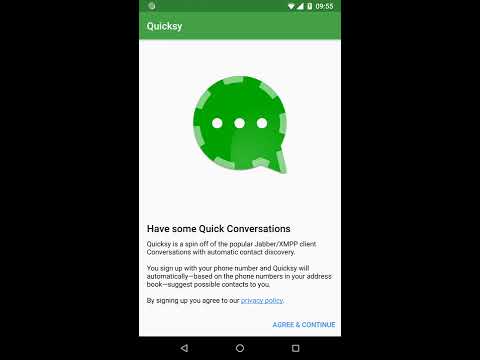Quicksy
العب على الكمبيوتر الشخصي مع BlueStacks - نظام أندرويد للألعاب ، موثوق به من قبل أكثر من 500 مليون لاعب.
تم تعديل الصفحة في: 19 فبراير 2020
Play Quicksy on PC
You sign up with your phone number and Quicksy will automatically—based on the phone numbers in your address book—suggest possible contacts to you.¹ Quicksy can be downloaded for free from Google Play Store. The source code is licensed under the GPLv3 and available on Github. Under the hood Quicksy is a full-fledged XMPP client that lets you communicate with any user on any publicly federating server. Likewise users on Quicksy can be contacted from the outside simply by adding +phonenumber@quicksy.im to your contact list.
Aside from the contact sync the user interface is deliberately as close to Conversations as possible. This allows users to eventually migrate from Quicksy to Conversations without having to relearn how the app works.
العب Quicksy على جهاز الكمبيوتر. من السهل البدء.
-
قم بتنزيل BlueStacks وتثبيته على جهاز الكمبيوتر الخاص بك
-
أكمل تسجيل الدخول إلى Google للوصول إلى متجر Play ، أو قم بذلك لاحقًا
-
ابحث عن Quicksy في شريط البحث أعلى الزاوية اليمنى
-
انقر لتثبيت Quicksy من نتائج البحث
-
أكمل تسجيل الدخول إلى Google (إذا تخطيت الخطوة 2) لتثبيت Quicksy
-
انقر على أيقونة Quicksy على الشاشة الرئيسية لبدء اللعب