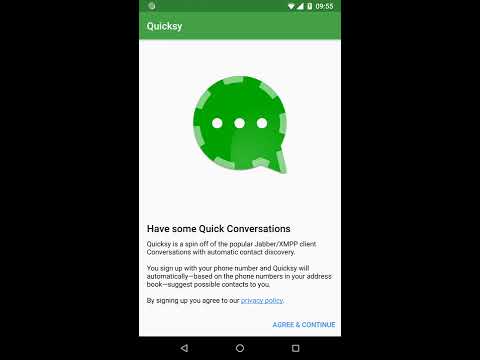Quicksy
Spiele auf dem PC mit BlueStacks - der Android-Gaming-Plattform, der über 500 Millionen Spieler vertrauen.
Seite geändert am: 19. Februar 2020
Play Quicksy on PC
You sign up with your phone number and Quicksy will automatically—based on the phone numbers in your address book—suggest possible contacts to you.¹ Quicksy can be downloaded for free from Google Play Store. The source code is licensed under the GPLv3 and available on Github. Under the hood Quicksy is a full-fledged XMPP client that lets you communicate with any user on any publicly federating server. Likewise users on Quicksy can be contacted from the outside simply by adding +phonenumber@quicksy.im to your contact list.
Aside from the contact sync the user interface is deliberately as close to Conversations as possible. This allows users to eventually migrate from Quicksy to Conversations without having to relearn how the app works.
Spiele Quicksy auf dem PC. Der Einstieg ist einfach.
-
Lade BlueStacks herunter und installiere es auf deinem PC
-
Schließe die Google-Anmeldung ab, um auf den Play Store zuzugreifen, oder mache es später
-
Suche in der Suchleiste oben rechts nach Quicksy
-
Klicke hier, um Quicksy aus den Suchergebnissen zu installieren
-
Schließe die Google-Anmeldung ab (wenn du Schritt 2 übersprungen hast), um Quicksy zu installieren.
-
Klicke auf dem Startbildschirm auf das Quicksy Symbol, um mit dem Spielen zu beginnen