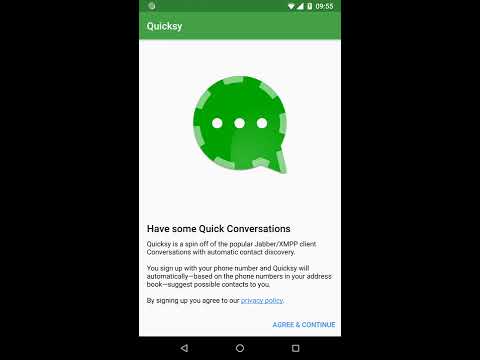Quicksy
Jouez sur PC avec BlueStacks - la plate-forme de jeu Android, approuvée par + 500M de joueurs.
Page Modifiée le: 19 février 2020
Play Quicksy on PC
You sign up with your phone number and Quicksy will automatically—based on the phone numbers in your address book—suggest possible contacts to you.¹ Quicksy can be downloaded for free from Google Play Store. The source code is licensed under the GPLv3 and available on Github. Under the hood Quicksy is a full-fledged XMPP client that lets you communicate with any user on any publicly federating server. Likewise users on Quicksy can be contacted from the outside simply by adding +phonenumber@quicksy.im to your contact list.
Aside from the contact sync the user interface is deliberately as close to Conversations as possible. This allows users to eventually migrate from Quicksy to Conversations without having to relearn how the app works.
Jouez à Quicksy sur PC. C'est facile de commencer.
-
Téléchargez et installez BlueStacks sur votre PC
-
Connectez-vous à Google pour accéder au Play Store ou faites-le plus tard
-
Recherchez Quicksy dans la barre de recherche dans le coin supérieur droit
-
Cliquez pour installer Quicksy à partir des résultats de la recherche
-
Connectez-vous à Google (si vous avez ignoré l'étape 2) pour installer Quicksy
-
Cliquez sur l'icône Quicksy sur l'écran d'accueil pour commencer à jouer