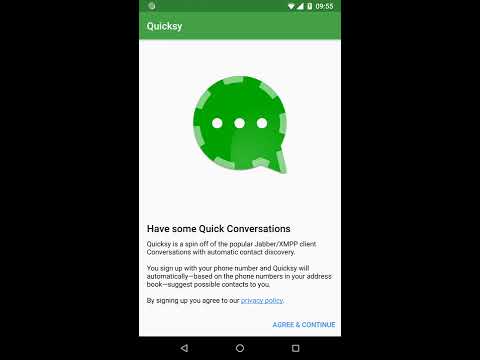Quicksy
通讯 | Daniel Gultsch
在電腦上使用BlueStacks –受到5億以上的遊戲玩家所信任的Android遊戲平台。
Play Quicksy on PC
Quicksy is a spin off of the popular XMPP client Conversations with automatic contact discovery.
You sign up with your phone number and Quicksy will automatically—based on the phone numbers in your address book—suggest possible contacts to you.¹ Quicksy can be downloaded for free from Google Play Store. The source code is licensed under the GPLv3 and available on Github. Under the hood Quicksy is a full-fledged XMPP client that lets you communicate with any user on any publicly federating server. Likewise users on Quicksy can be contacted from the outside simply by adding +phonenumber@quicksy.im to your contact list.
Aside from the contact sync the user interface is deliberately as close to Conversations as possible. This allows users to eventually migrate from Quicksy to Conversations without having to relearn how the app works.
You sign up with your phone number and Quicksy will automatically—based on the phone numbers in your address book—suggest possible contacts to you.¹ Quicksy can be downloaded for free from Google Play Store. The source code is licensed under the GPLv3 and available on Github. Under the hood Quicksy is a full-fledged XMPP client that lets you communicate with any user on any publicly federating server. Likewise users on Quicksy can be contacted from the outside simply by adding +phonenumber@quicksy.im to your contact list.
Aside from the contact sync the user interface is deliberately as close to Conversations as possible. This allows users to eventually migrate from Quicksy to Conversations without having to relearn how the app works.
在電腦上遊玩Quicksy . 輕易上手.
-
在您的電腦上下載並安裝BlueStacks
-
完成Google登入後即可訪問Play商店,或等你需要訪問Play商店十再登入
-
在右上角的搜索欄中尋找 Quicksy
-
點擊以從搜索結果中安裝 Quicksy
-
完成Google登入(如果您跳過了步驟2),以安裝 Quicksy
-
在首頁畫面中點擊 Quicksy 圖標來啟動遊戲