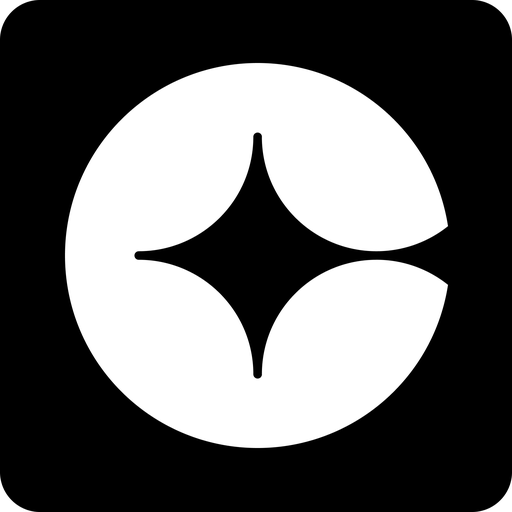Skillbee
Play on PC with BlueStacks – the Android Gaming Platform, trusted by 500M+ gamers.
Page Modified on: October 24, 2019
Play Skillbee on PC
Candidates can now engage with others and share their skills. They can also ask questions or watch the videos to help them improve their knowledge and see real-world practical situations.
New features also include quizzes and applying to jobs at click of a button.
Keywords: Skill bee, Skillabee, Skillbees
Play Skillbee on PC. It’s easy to get started.
-
Download and install BlueStacks on your PC
-
Complete Google sign-in to access the Play Store, or do it later
-
Look for Skillbee in the search bar at the top right corner
-
Click to install Skillbee from the search results
-
Complete Google sign-in (if you skipped step 2) to install Skillbee
-
Click the Skillbee icon on the home screen to start playing