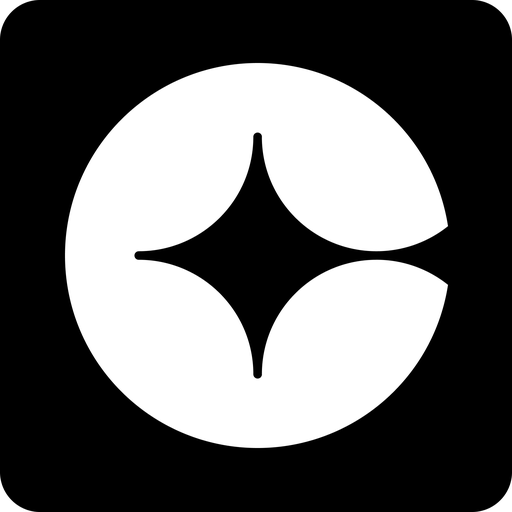このページには広告が含まれます

Skillbee
ビジネス | Skillbee
BlueStacksを使ってPCでプレイ - 5憶以上のユーザーが愛用している高機能Androidゲーミングプラットフォーム
Play Skillbee on PC
Skillbee connects skilled blue collar candidates with trusted employers.
Candidates can now engage with others and share their skills. They can also ask questions or watch the videos to help them improve their knowledge and see real-world practical situations.
New features also include quizzes and applying to jobs at click of a button.
Keywords: Skill bee, Skillabee, Skillbees
Candidates can now engage with others and share their skills. They can also ask questions or watch the videos to help them improve their knowledge and see real-world practical situations.
New features also include quizzes and applying to jobs at click of a button.
Keywords: Skill bee, Skillabee, Skillbees
SkillbeeをPCでプレイ
-
BlueStacksをダウンロードしてPCにインストールします。
-
GoogleにサインインしてGoogle Play ストアにアクセスします。(こちらの操作は後で行っても問題ありません)
-
右上の検索バーにSkillbeeを入力して検索します。
-
クリックして検索結果からSkillbeeをインストールします。
-
Googleサインインを完了してSkillbeeをインストールします。※手順2を飛ばしていた場合
-
ホーム画面にてSkillbeeのアイコンをクリックしてアプリを起動します。